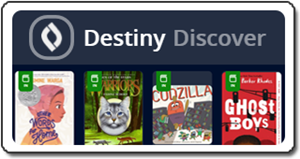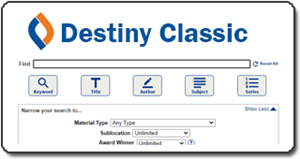Welcome to Our Library
-
Yay, we're ready to rock and read!

Love from Big Pete, Little Pete, Pigeon, Skippyjon, Bad Seed, Betty Bunny, Fly Guy, Sharkey, Cat in the Hat, Baby Goose, Creepy Carrot, and Little Panther.
How to Check Out Library Books
Come to the library!
A link to Destiny Discover is here; the username and password are the same ones students use to log into their district account. Holding or reserving books is not the same as checking out books.
Update on Sora: When students (or parents) log into Sora, they are now able to link directly to Sno-Isle ebooks to read online or check out ebook without a library card! Here's what to do:
- From the student page, click on Clever and log in. The Sora app is at the bottom. Heart it to move it to your favorites in the top row.
- When Sora asks for your school, put in Mukilteo School District 6 to sign in.
- You'll see 340 books to choose from (those are Sora books that are free to use).
- This is the best part: when you click on the 3 lines in the upper right of that screen, a settings menu pulls out. Click on Add a Library and enter Sno-Isle Libraries.
- Now open Sno-Isle. In "Preferences," have your students choose Juvenile.
- Now you can check out any ebook in the Sno-Isle library system!

The Sno-Isle library is always open online! No library card? No problem! You can apply for and receive your card online and get immediate access to ebooks and audio books, video streaming, kids online library, and much more for all ages.
Last Modified on September 29, 2022