-
Conclusion is Just the Beginning
Posted by THEA PATRICK on 9/28/2018 8:00:00 AMOur grant team is moving forward with the new knowledge and resources acquired during our Innovation grant year. MBE is funding all 5th graders and all Kindergarteners to have a Level Up Village experience this school year (2018-19). 5th grade work will be facilitated by Mr. Bill Andrews, using the same course that Mrs. Suzanne Andrews piloted- Global Scientists. Kindergarten will be led by each of the homeroom teachers and start in the 2nd semester and will continue to use the Global Programmers course. We hope each section is paired with a different country so that they can compare experiences!
Our work with virtual reality will continue as the VR cart will be offered to the full staff, after they complete some basic training and observations from our grant team. We believe this technology will be in high demand as the school year progresses. We want to set the staff up for success when integrating this technology.
We continue to find ways to build empathy experiences for our staff. We hope our next step will be to build an interactive room- multiple interactive projectors in a room for all PreK-6 students to experience.
To follow our MBE journey this blog will move to this location. It is my hope that the blog details this grant work's progression and other technology integration opportunities. We wish to thank the MBS Foundation for their help to bring the best technology experiences to our students. We are growing leaders at MBE! Leading by the heart!
-
CoSpaces: Engagement Through the Roof
Posted by THEA PATRICK on 4/24/2018 10:00:00 AMThis week Mrs. Tompkins' classes created their own planet. Mrs. Tompkins had been working to have students take advantage of CoSpaces to demonstrate knowledge of planetary terms and conditions. Mrs. Tompkins learned the CoSpace software first and was open with the students about this being her first use of this 360 environment tool. Students were engaged from the moment they heard about this project. She challenged them to make "Planet 9." I know our grant team hadn't planned on making our own 360 environments (or at least I hadn't planned on this) but we have to go where the students take us. Mrs. Tompkins was up for the challenge and I am so proud of the work her students accomplished under her guidance.
Day 1: Students generated ideas for their planets. They made critical decisions about what habitat their planet would have, would there be life, etc.

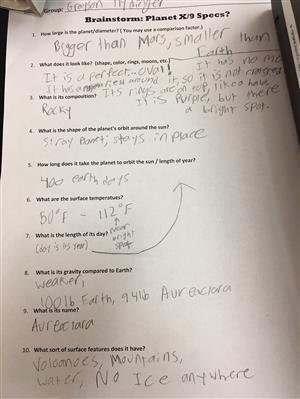
Day 2: Students were guided on the process to create using the CoSpaces software. They watched a 7 minute tutorial as a class. Then they logged into their accounts, sharing their Space with a partner. It was so helpful that both partners could work on the same Space at the same time. They only had enough time to begin the work due to a shortened schedule that day.
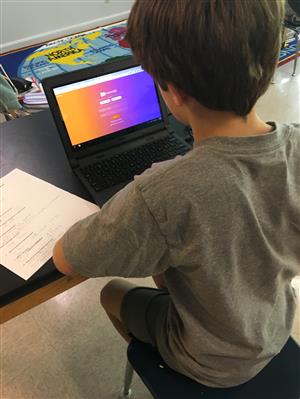
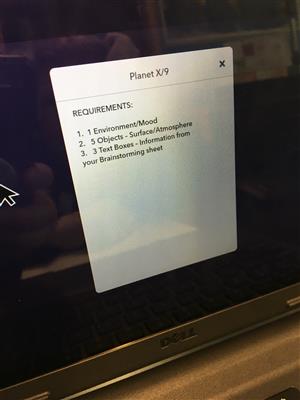


Day 3-5: (Shortened periods) Students were provided work time to create their planets, referencing their pre-planning sheets. They had to embed text boxes that explained details about what they'd created. Another criteria was for the planet to have at least five objects. If a student couldn't find the object they desired they had to build the object from elements in the program's gallery. Soon students were animating objects, changing colors of objects, adding sound... The thing that delighted me the most was seeing students sharing their knowledge. There was no bickering-- pure joy to share how they'd solved a problem to make a new object or animate an object. They were sharing knowledge to help a peer succeed. This kind of learning goes beyond the state curriculum. This is the learning that makes for successful human beings.

Day 6: We hit a technical snag. Mrs. Tompkins had plan for students to share their planets via the VR headsets. I had pre-loaded the CoSpaces app and tested scanning the QR codes that corresponded to each planet they had created. However, on the day for presentation the app would not allow us to proceed unless we updated. We had to jump to plan B (Mrs. Tompkins was prepared for this and so gracious and calm about this switch) so I could update the app to the latest version. Once that was updated on each headset it was smooth sailing.
Day 7: Finally, presentation day. Students were laughing and anxiously awaiting to see each other's worlds on the VR headsets. Mrs. Tompkins had a "during activity sheet" for students to complete as they evaluated each other's work. As they floated around the room viewing the different planets the excitement was evident. Mrs. Tompkins highlighted some neat features on each planet and then students would swarm to see that feature. The students complimented each other over and over again. The students tried to troubleshoot a programmed planet that would not allow the viewer to move forward on the surface.
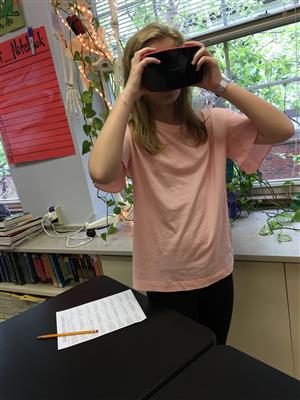
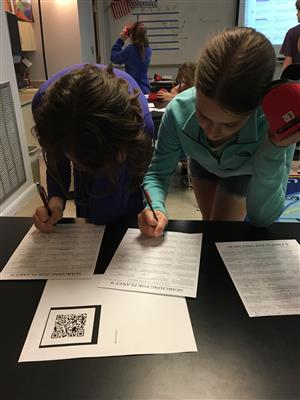
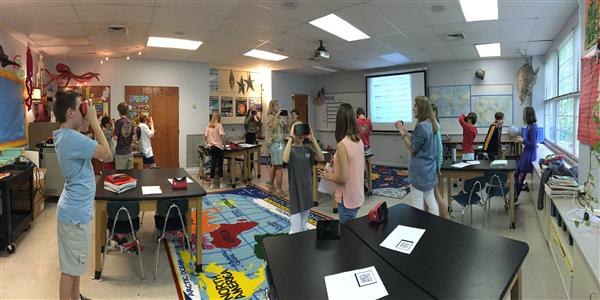
Students on presentation day:
Student work examples (screen captured-- enlarge to Full Screen):As I spoke to students over the last week I enjoyed hearing their excitement and desire to be in class to complete this project. Mrs. Tompkins has plans to return to this project next year. And I'd like to explore other 6th grade teachers utilizing this program to demonstrate knowledge. How could this tool replace traditional assessments?
Tech Tips for CoSpace Use:
-Update the app immediately prior to presentation day
-When a student makes a change/update to their program a new QR code must be made for the presentation
-Phones are very hot after 30+ minutes of video use-- plan accordingly
-Have a good partner to bounce ideas off of
-Embrace students knowing more than you at the start
-
LUV Concludes: Mrs. Frey
Posted by THEA PATRICK on 4/9/2018 2:00:00 PMMrs. Frey's class wrapped up a successful first experience with Level Up Village. Students enjoyed learning from other students in Amman, Jordan. Mrs. Frey's students completed their work with a final video postcard the shared their love for the other group. Students were filmed saying a goodbye message and received a message in return. I am proud of the work Mrs. Frey's students completed with Scratch.com and the work they have begun with Code.org. Mrs. Frey has provided additional resources, stories, and daily references to cultural acceptance. We are looking forward to possibly expanding this opportunity to all Kindergarten students in the next school year. We will work with our administrators to find funding and provide necessary time for professional development for the Kindergarten teachers who were not involved in the pilot program. Mrs. Frey will be a valuable resource to those who join us on this journey to bring the globe into our classrooms. And we believe the work with coding surpasses the recently adopted state standards.
Mrs. Frey filming students for the final video postcard- a bitter sweet moment.

-
CoSpaces
Posted by THEA PATRICK on 4/6/2018 3:00:00 PMMrs. Tompkins and I have begun our work to learn CoSpaces. Today we met with our counterparts from Brookwood Forest to plan the Planet 9 lessons. We viewed tutorials and played with the tools to better understand what is possible. We designed criteria for the students to create their own 360 environments to demonstrate understanding of planetary knowledge. In the coming weeks 6th graders at both schools will be asked to design their own planets using CoSpaces. They'll then be viewed by peers using the VR headsets. We are anxious to see how students respond to this software and if the requirements are conducive to the products we seek. We believe students will have a richer experience with this software and make a deeper connection to their Science content. I hope to post a few examples once the Planet 9 lessons have concluded.
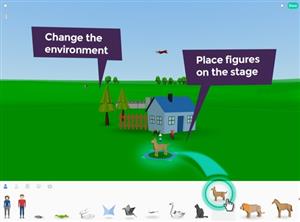
-
VR: LIM & Everest
Posted by THEA PATRICK on 3/19/2018 2:00:00 PMMrs. Tuck and Mrs. Martin worked to design a week of lessons to help 2nd grade better understand the 7 Habits through the exploration of Mt. Everest. Mrs. Tuck introduced the small unit by allowing students to explore the Google Expedition on Mt. Everest. Students were enthraled by the beauty of the mountain. Mrs. Tuck shared amazing facts about Mt. Everest and students asked great questions. She emphasized the 7 Habits that would be needed to get to the top of Mt. Everest. Students were particularly interested in the cost associated with climbing the mountain.
Subsequent lessons will include Google Expeditions on: the Khumbu Ice River (Knowing that this is the most dangerous route, why do you think people still take this route?); Climbing Everest (What qualities would a person need to climb to the top of Mounta Everest?); Gokyo Valley and Lakes (How would you feel having to leave where you live for half a year?); Helicopters (Would you choose to be a helicopter pilot/rescuer in this situation? Why or why not?). And on the culminating day Mrs. Tuck will share a video regarding the first blind man to climb Mt. Everest, discuss the 7 Habits, and ask the students "How can you use what you learned in your own life?"

-
VR: Math Lesson
Posted by THEA PATRICK on 3/13/2018 9:00:00 AMMrs. Dyess' third graders enjoyed a field trip to our national monuments. They journeyed from one U.S. monument to another on the hunt for geometric figures that they had been studying in math class. Students were asked to verbally generate names of geometric shapes they already knew. The class took notes on a graphic organizer as the discussion unfolded. After they had a list of shapes they knew they were taken away on their trip to the monuments. Mrs. Dyess asked the students to name shapes they saw, recording their locations on their note sheet. Mrs. Dyess asked continuous questions that brought the thinking back to the geometry lessons, "Where do you see parallel lines? How many sides must a parallelogram have?" Students stopped and took notes as they progressed through the adventures.
I am proud of Mrs. Dyess for a many reasons. One reason is that she implemented an idea that is not easy-- using VR to teach math standards. The second reason is that Mrs. Dyess has learned to independently activate the VR headsets and navigate the technology. I am so excited to see her train others next year so that other classrooms can benefit from her knowledge. I love that she is willing to jump in and try a new technology to benefit her students' understanding.

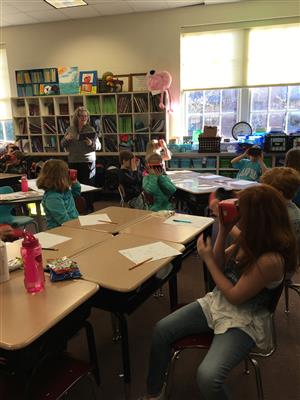
-
LUV: Sharing the Love
Posted by THEA PATRICK on 3/12/2018 2:00:00 PMMrs. Frey's class prepares for their second video postcard to their partner class in Jordan. Students enjoyed a mini-lesson on empathy and "think-share-do" as a response to someone's feelings. This "think-share-do" method was learned in a Skype with author, Maria Dismondy recently. The students and Mrs. Frey are using it daily to build their skills in responding to someone's feelings. After the mini lesson, students generated more questions they want to ask their partner classroom (image 1 below). Students are hoping to hear the responses in the next video postcard they receive. Students then created cards to share virtually with the Jordanian students. The messages were focused on love and community. Some of the cards are pictured below. Students were then filmed asking their questions and showcasing their cards, as part of their second video postcard, due to be sent to their partners at the end of the week. The joy students bring to this project continues to make us all so happy. They come with so much love for their fellow man that it makes the project so worthwhile.
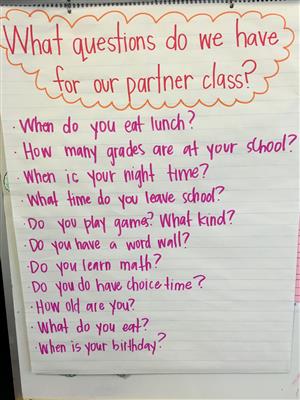

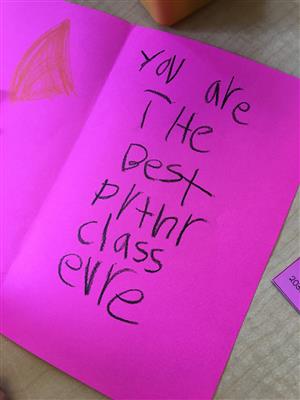
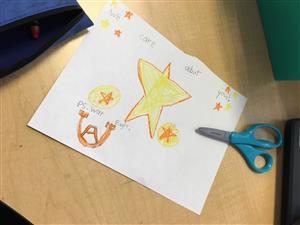
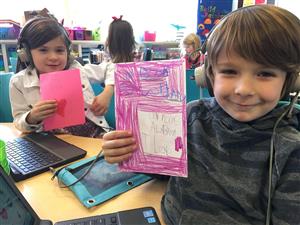
-
VR: NY Times VR App
Posted by THEA PATRICK on 3/5/2018 1:00:00 PMMrs. Tompkins took the bold step of using the NY Times VR app for the first time today. There was a learning curve for both of us. I'd previously written that I loaded five of the NY Time 360 video stories onto each of our 25 headsets. This process took hours. When Mrs. Tompkins went to begin her 1st period class the stories were no longer downloaded to 80% of the headsets. She and I re-downloaded the story for that day and while we did that our students graciously shared the headsets that were working as intended. We were disappointed that the app did not keep the downloaded stories but we rolled along none the less. We are making plans for how to avoid this technical issue in the future.
Mrs. Tompkins used one of our flexible learning spaces, Lancer Lair, to prepare a good learning experience. Students were able to swivel in their chairs to see all parts of the 360 video. She prepped the room by having the app open and ready for the students to click play, plug in headphones, and view the program. Setting up students for success is important with this technology. The app is something that a teacher would want to preview before downloading to the devices and be more intentional about directing the students to the correct story.
Students enjoyed the NY Times VR app. Students exclaimed, "I love the video! The sounds! The snake was real and scary!" This was their first venture with the video and audio option on the headsets. (The Google Expedition app is stationary images only, no sounds.) The NY Times VR app is an individual experience, each student progresses as they choose. Mrs. Tompkins waited for all students to have the VR experience and then presented discussion questions (below). Students demonstrated knowledge of the content from their VR experience. Based on their understanding of the material presented and enthusiasm of the technology we will try this app again.


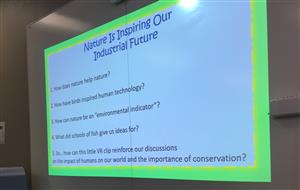
-
LUV Week 5: Mrs. Frey
Posted by THEA PATRICK on 2/26/2018 2:00:00 PMThis week Kindergarten got their first look at their partner classroom in Jordan. Students were thrilled to see their partners. Moving into the culture part of the course has allowed for some rich discussions and a time to answer buring questions students have. "What language do they speak? What does their school day look like?" The first class photo they sent has the students cupping their hands to make hearts. Mrs. Frey asked, "What do you think they're doing? What do you think they're trying to say?" A student shouts, "They love us!"
We even have a student who wanted to learn a few Arabic words. He wasted no time and has begun teaching the class some basic Arabic words. They are interested in preparing to greet their friends and incorporate the new words into their exchange of video postcards. We just never know where our students will lead us next!

Students are anxiously awaiting more videos and photos from the group. They are working to prepare their next video postcard. They have sent postcards to tell their new friends about: a typical school day, how they get to and from school, and their favorite holidays. Doing these video postcards as a whole group depends upon building consensus among 18 kindergardeners and I commend Mrs. Frey for gathering so many unique perspectives into just a few video postcards.
-
VR: Next Steps
Posted by THEA PATRICK on 2/9/2018 2:00:00 PMNow that our grant team has a firm grasp of Google Expeditions, using the VR headsets, we are ready to try some new things. The Google Expeditions app is terrific and can keep moving forward. However, we feel that if we can master VR experiences that have video and/or sounds our students would be even more impacted.
Meeting with Mrs. Tompkins we settled on trying the New York Times VR app as a first step. This app has current events and special reporting on topics that tie directly to the 6th grade Science curriculum. Mrs. Tompkins selected five "stories" to begin working with: Pale Blue Dot, Under a Cracked Sky, Seeking Pluto's Frigid Heart, Antarctica: McMurdo Station, and Nature is Inspiring Our Industrial Future. We previewed each story prior to downloading them to the VR headsets. Our hesitation with this app is that is is not teacher directed and requires a great deal of time to download the individual "stories" to each headsets. I've spend 2-3 hours downloading the stories to half the headsets and plan to complete the job in another 2-3 hours. We are being careful to connect the student headsets to the WiFi network to download the videos and then return the headsets to the VR router to maintain security. I am excited to see the students response to these videos.

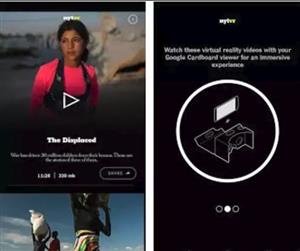
Additionally, Mrs. Tompkins and I are planning to have 6th graders build their own 360 environments using CoSpaces. In the past, students had spring projects and this year we are going to have students build upon their knowledge of space. Students will be building their own planets-- virtually. We will be teaching them how to build their own world. They'll narrate their decisions, connecting to knowledge they have about space science, elements, and bringing in their own imagination about alien lifeforms. We don't have all the details worked out yet but it is an exciting future opportunity. We have spoken to Brookwood Forest about doing a joint project so that we can share creations across our two buildings.


And now I go back to working to add the videos to each headset...


