-
Dash and Dot
Posted by AMY ANDERSON on 5/22/2017Students in 3rd grade have been using Dash and Dot all year as a part of their Exploration period. Ms. Amanda McClung works with students to facilitate the learning of block based programming and problem solving with these robots.
Students must work cooperatively to engineer solutions to multiple challenge puzzles in order to get the robot to perform certain tasks. Dash and Dot are super cute robots, they are very kid friendly, but also are extremely versatile. Ms. McClung has used them numerous times in her math class to help reinforce concepts such as area, perimeter, and even fractions.
Comments (1)(0) -
Learning Science with OSMO
Posted by AMY ANDERSON on 5/4/2017 10:00:00 AM4th Graders have been studying about aquatic macroinvertebrates and how their identification can aid in determining stream water quality. We are preparing for a field trip where students become field scientists and collect and sort these organisms. Different macroinvertebrates have different tolerance to pollution. It is important for the students to correctly identify these organisms in order to collect accurate data.
In order to prepare, I created a customized word list on OSMO and uploaded pictures of each organism. Students "battle", trying to get more correct letters in the word before their opponent, in a "Wheel of Fortune" type game.
Here's Charles and Webb playing a couple of rounds:
Comments (0)(0) -
Brain Fitness Challenge!
Posted by AMY ANDERSON on 3/3/2017Students have been challenged to use the iPad app, Tynker, to create a game that could be used as a baseline test for brain fitness. The goal would for it to serve as a post-assessment following a possible concussion. Criteria included having at least 2 actors, some kind of input from the user (tapping or tilting), and display a score/rank at the end of the game. Very early on, students realized that this was going to be challenging! Some of them had some very complicated ideas and realized they didn't have the knowledge of all the computer programming blocks that they needed to be successful. They adjusted their plans and problem solved, then problem solved some more! While their games may look somewhat "simple", there is a GREAT deal of computational and logical thinking involved to get these games to work. I am super proud of their creativity and effort!
Comments (0)(0) -
Project Lead the Way - Input/Output Computer Systems
Posted by AMY ANDERSON on 2/22/2017We have been digging deep into our computer science standards with Project Lead the Way. The work the students have been doing is pretty amazing! After studying about how our brains and computers process information similarly, students were challenged to create an iPad app that tests brain reaction time.
Comments (0)(0) -
6th Grade - Lego and Robust Structures
Posted by AMY ANDERSON on 12/2/20166th Graders have been learning about plate tectonics in Science class. Since they just finished the basic coding and robotics lessons with Milo the Science Rover, we decided to extend their learning while also tying it to one of their Earth Science standards. Students were challenged to build an earthquake simulator to test simple building designs. They then wrote about their findings in the WeDo program's digital documentation tool.
After realizing which buildings were the most sturdy and the characteristics of each, students were challenged to build the tallest structure that they could that would survive a magnitude 8 earthquake.I didn't give them too many parameters for this project. I left out considering the overall look and design of the house, so I asked them afterwards if they liked the "look" of their house. Would they want to live in a house that had chains connected from the top to the ground? What kinds of new problems might their new solution create?Comments (0)(0) -
6th Grade Lego Robotics
Posted by AMY ANDERSON on 12/1/2016One of the materials we were able to purchase with the Institute for Innovation Grant was a class set of Lego WeDo 2.0 Robotic Kits. These kits focus on real-world problem solving, communication, and collaboration. Students in 6th grade have been challenged each day to follow build directions to construct various components of Milo the Science Rover. They have used Milo, his motor, motion sensor, and tilt sensor to discover more about how to code robots so that they perform a specific task.




After learning how to connect the robot via bluetooth on our Chromebooks, students were able to write the code to allow it to move forward, sense an object in its path, and send a message back to "Earth" when a tilt sensor was moved forward and backward. After learning the basic coding commands, students were then challenged to make two Milos work in tandem to pull a plant specimen that was too heavy for an individual Milo.
They discovered very quickly that they could make the two Milos turn (something they were unable to do with just one Milo) in a few different ways. Some suggested that one Milo could stop while the other could go, one Milo could move slower than the other, and the best solution - move one Milo forward while the other Milo moves backwards. This lead into an extension of the lesson the next day. I brought up the mazes my 4th graders had created on shower curtains when they were learning to program Sphero to go through a maze. I challenged them to create one long chain of commands that could program Milo to travel through the entire Maze. Due to time limitations, they didn't get to finish, but many groups made it a pretty good way through the mazes. I was so proud of their ingenuity, cooperation, and communication. They had lots of fun learning!Comments (0)(0) -
BreakoutEDU with 3rd Grade
Posted by AMY ANDERSON on 11/22/2016I spent the two days prior to Thanksgiving Break in two third grade classrooms working with our school's new BreakoutEDU Box. I was able to find a whole group Breakout called "Turkey Trouble" that was grade level appropriate. It took some time to figure out how to reset the locks to the codes needed for the lesson and I also found out that our word lock was faulty, so we are having to order a new one. For the mean time, I wrote over one of the letters "F" to make it an "E" so we could play the game!

This was a very challenging experience for the students. It was interesting to watch them attack this at first. Most groups would work on a part of the "puzzle" for 2-3 minutes, give up, and start on another part, work 2-3 minutes, give up, and work on another part....this went on for about 30 minutes. Students were bouncing around from activity to activity, never making any progress. We ended up stopping them and debriefing about the success they had so far and told them what we were noticing about their work. We encouraged them to "stick with" one part of the puzzle. They began to demonstrate a little more perseverance, but seemed to get easily frustrated, not only with the activity, but with the other members of their group.

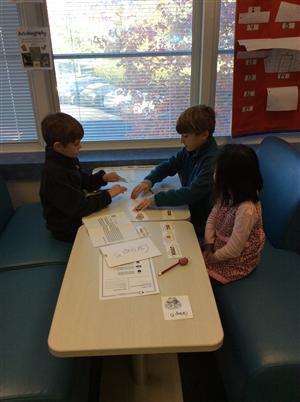

Not all groups were successful "breaking out" the Turkey Pardon for this year's bird. The most beneficial part of this experience for all four 3rd grade classes that I worked with was the debriefing following the session. We talked a lot about what didn't work and why and what they would do differently next time. Many said that communicating and working with their team members was more important and they would look deeper at the clues instead of expecting the "obvious". They also said they didn't read carefully or pay attention to the details and time order words in the text. We walked them through the process of uncovering all the clues and answers to the locks. They understood their mistakes and all agreed that they could have found the answers if they addressed all of the areas we discussed. Nevertheless, they had a great time with this activity and were excited to do it again sometime soon!
Comments (0)(0) -
Failure Becomes Success with Perseverance!
Posted by AMY ANDERSON on 11/14/2016Well, my previous post outlined everything that went wrong with the lesson on energy transfer and our classroom attempt at making working Rube Goldberg Machines. After some thought, I decided to allow the students the entire month of November to succeed in making a simple Rube Goldberg Machine at home. They could work with classmates and solicit help from friends and family members. This project was OPTIONAL, but boy, did they get excited about it! We have had several submissions already (and more on the way). I am posting them below so you can see their creativity! SO PROUD OF THEM!!
Comments (0)(0) -
Rube Goldberg Machines - A Growth Mindset Challenge
Posted by AMY ANDERSON on 10/28/2016 6:00:00 AMRube Goldberg was a creative genius. His creativity and innovation have inspired people for years. This year, our 4th graders are studying collisions and energy transformations, so designing and building their own Rube Goldberg machines seemed like a perfect challenge for them to complete. After all, this 7 year old was able to do it...
So...why couldn't we???
Turns out, this challenge is tougher than we thought within the constraints of a classroom, with a classroom full of students. and a very strict time limit.
The students tried REALLY hard to get these to work, but none worked the way they had planned. The good news is, they got GREAT practice at using their growth mindset. These students have been having a difficult time dealing with making mistakes and "failure". Throughout this project, I heard students begin to communicate better with their peers and encourage each other to try something new. Even if it didn't work, they were still proud of their effort and thinking. It was amazing to see them persevere and even continue their learning at home!Comments (0)(0) -
KEVA Planks PD
Posted by AMY ANDERSON on 10/19/2016 2:00:00 AMWe had a great time in an after school PD session learning about how KEVA Planks can be used in our classrooms across the school. As a final activity, our group worked together to make an outline of the state of Alabama and marked the Alabama watersheds. We had lots of fun!
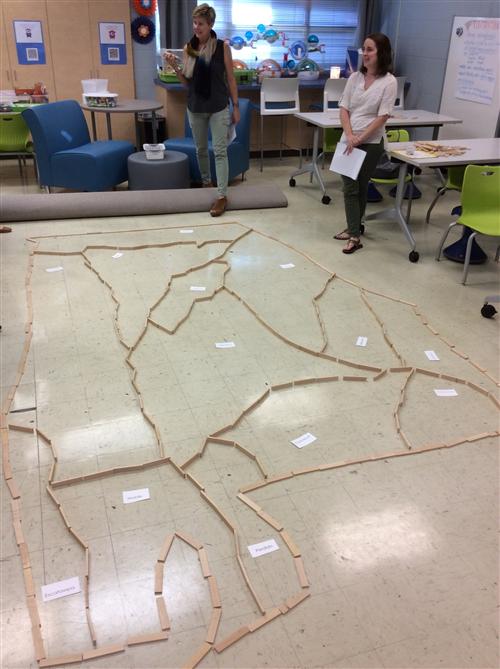 Comments (0)(0)
Comments (0)(0)


