New Student Registration
-
Welcome to Cache County School District. We are excited to have your student enrolled in our district.
There are several steps in getting your student enrolled. Some of the steps take time to complete and some require human intervention and are not automated. Please plan for the entire process to take a couple of days.
Please follow the steps below if you are registering a NEW student in Cache County School District. If you have any questions regarding any of these steps, please call the school your student will be attending. Click here (or scroll to the bottom of this page) for a list of schools, locations, and phone numbers.
STEP 1: Determine the school your student will be attending.
The boundary school is the default school your student will attend.
If you are not sure what your boundary school is, you can search on the bussing website.
-
- Click here to go to the bussing website.
- Choose your child's school level (elementary, middle, or high school) under "CCSD School Boundary Maps."
- Scroll to zoom in on the map and find your address. The colored border will indicate which school your child will attend.
(If you plan to have your child attend a school other than the boundary school, a school choice form will need to be filled out at the District Office and accepted before enrolling your child in a different school than the boundary school. Click here to learn more about school choice procedures.)
STEP 2: Fill out the Enrollment Form.
The enrollment form is an online form that enters your student in the district's Student Information System called PowerSchool.
Click here to fill out the enrollment form.
After filling out the form, you will receive an email from powerschool@ccsdut.org letting you know that the form went through. (Subject: Enrollment Pre-registration Received for Cache County School District)
If you do not see the email, please check your SPAM/Junk folder. Over 90% end up there! Open your SPAM/Junk folder and actually search for an email from powerschool@ccsdut.org. If you scroll, you may not be able to find it. But conducting an electronic search in the SPAM/Junk usually finds it. (We suggest adding powerschool@ccsdut.org to your safe senders list. You will receive several emails from that address as your student continues with school.)
It will take 1-2 days for your enrollment form to be received and processed by district personnel. Once it is received and processed, you will receive another email from PowerSchool as described below in Step 3.
STEP 3: Check for the second email from powerschool@ccsdut.org (Subject: CCSD New Student Registration - Step 3).
The second email from PowerSchool (Subject: CCSD New Student Registration - Step 3) gives some important information on how to set up your PowerSchool Parent account, which is required to complete the registration process. The email should come within 1-2 school days after filling out the enrollment form.
Again, please check your SPAM/Junk folder. If you have not received an email from powerschool@ccsdut.org within two days of filling out the enrollment form, please call 792-9260 and we will troubleshoot the problem with you.
STEP 4: Set up your PowerSchool Parent account by following the appropriate instructions below:The email you received from powerschool@ccsdut.org contains an Access ID and Access Password for your child, which are needed to set up your PowerSchool Parent account. Be sure you have them handy as you complete this step.
You need to either set up your new PowerSchool Parent account or add this student to your existing PowerSchool Parent account.
- If this is your first student in Cache County School District, click here for instructions on how to create a new PowerSchool Parent account.
- If you already have a PowerSchool Parent account, then you will need to add your new student to your existing PowerSchool Parent account. Click here for those instructions.
STEP 5: Log in to your PowerSchool Parent account on a computer (not in the app) and fill out the six required forms.After logging in to your PowerSchool Parent account, click on Forms in the left navigation. Complete the following forms:
CCSD Student Registration Form 1 – Student Information
CCSD Student Registration Form 2 – Student Address
CCSD Student Registration Form 3 – Student Placement
CCSD Student Registration Form 4 – Parent and Emergency Contact Information
CCSD Student Registration Form 5 – Parent SignatureIf you would like a confirmation email indicating these forms have been approved by school personnel, click the yellow Preferences button on the top right of the Forms page. Select yes and enter the email address where you would like the forms to be sent.
Important Note: Once all of the forms are properly completed, they will show a status of “Pending” as the school processes the form and enrolls your student. “Pending” means you have completed the forms properly! The forms will show "Approved" after you bring in the paper documentation (Step 6 below) and the school has completed the process for the forms. Click here to review how to check the status of a form.
STEP 6: Collect the student’s original Birth Certificate (no copies), Immunization record, your residency documents, and a Photo ID as described below.If you need some time to obtain the birth certificate for your student, Cache District will accept the completion of the "Proof of Student Identity and Age" on a temporary basis (30 days) in lieu of a legal birth certificate for registration. This document must be notarized and is available by clicking here.
Click here to learn more about immunization requirements. If you have any questions about immunizations, please contact the school your student will be attending.
Residency documents must include at least one document from each of the following columns:
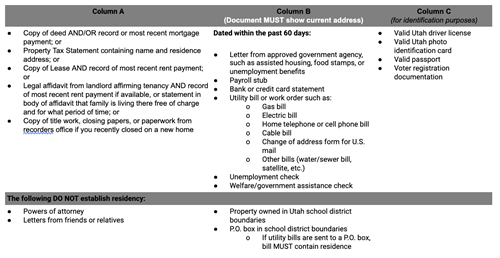
(The name and address on these documents from Column A and B must match the name and address of the parent of the student being registered.)
If you have any residency questions, we have a Frequently Asked Questions page you can review by clicking here.
To download a copy of the Landlord Affidavit from Column A, please click here.
STEP 7: Bring the above documents (Birth Certificate (no copies), Immunization record, residency documents) and your parent/guardian photo ID to the school.
Elementary Schools - Show the documents to the school secretary for processing.
Middle Schools and High Schools - Show the documents to the school registrar for processing.
STEP 8: Bring your student to school on the day he/she should begin school.Important note: ALL of these steps MUST BE COMPLETED before doing so. Students cannot attend school until they are fully enrolled!
Contact Information for all schools in Cache County School District.
If you have any questions please contact the appropriate school.
Birch Creek Elementary 435-792-7692 675 West 220 North, Smithfield Canyon Elementary 435-792-7684 270 South 1300 East, Hyrum Cedar Ridge Elementary 435-563-6229 65 North 200 West, Hyde Park Greenville Elementary 435-750-7888 2450 North 400 East, North Logan Heritage Elementary 435-792-7696 925 W 3200 S Nibley Lewiston Elementary 435-258-2923 181 South 200 East, Lewiston Lincoln Elementary 435-245-6442 90 South Center Street, Hyrum Millville Elementary 435-752-7162 67 South Main, Millville Mountainside Elementary 435-792-7688 235 East 125 North, Mendon Nibley Elementary 435-792-7676 2545 South 660 West, Nibley North Park Elementary 435-752-5121 2800 North 800 East Providence Elementary 435-752-6010 91 East Center Street, Providence River Heights Elementary 435-753-4948 780 East 600 South, River Heights Summit Elementary 435-563-6269 80 West Center Street, Smithfield Sunrise Elementary 435-563-3866 225 South 455 East, Smithfield Wellsville Elementary 435-245-3764 525 North 200 West, Wellsville White Pine Elementary 435-258-2344 184 West 100 North, Richmond North Cache Middle School 435-258-2452 157 West 600 South, Richmond South Cache Middle School 435-245-6433 10 South 480 West, Hyrum Spring Creek Middle School 435-753-6200 350 West 100 North, Providence Green Canyon High School 435-792-9300 2960 North Wolfpack Way, North Logan Mountain Crest High School 435-792-7765 255 South 800 East, Hyrum Ridgeline High School 435-792-7780 180 North 300 West, Millville Sky View High School 435-563-6273 520 South 250 East, Smithfield Cache High School 435-755-0716 620 West 1200 North, Logan Additional Helpful Information and Links
- Child Nutrition Department
- Online Free-Reduced Lunch Application - complete application for Lunch program online
- (Applications cannot be submitted until one month BEFORE school starts for the next school year.)
- Cache School District Transportation - Access bus routes, stops, and school boundaries
- District Policies - Access Anti-Harassment, Attendance, Bullying and Hazing, Cell Phone, Discipline, Emergency Preparedness and Student Appropriate Use Policies
- School Forms
-

