Checking the Status of a Submitted Form
-
Parents, you can check the status of a submitted form by completing the following:
1. Log into the Parent Portal and go to Forms. (If you need instructions on how to do that, click here.)
2. Click on the desired form for which you want to check the status.
3. On the right side of the form, it will indicate the status of the form.
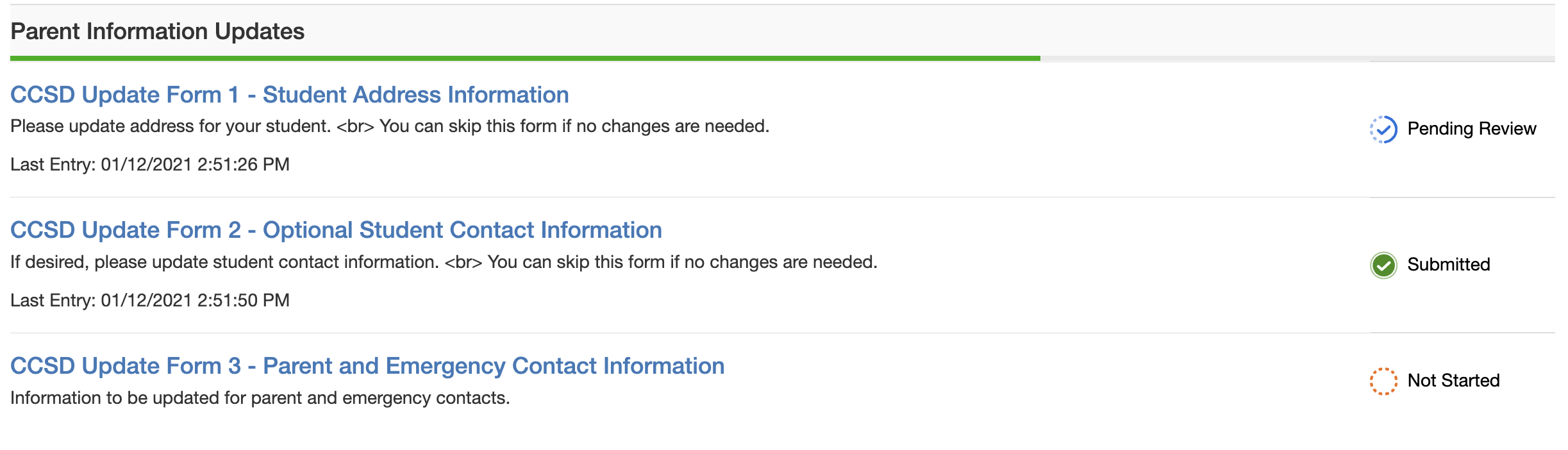
When you open the form, it will also show the status of the form at the top...
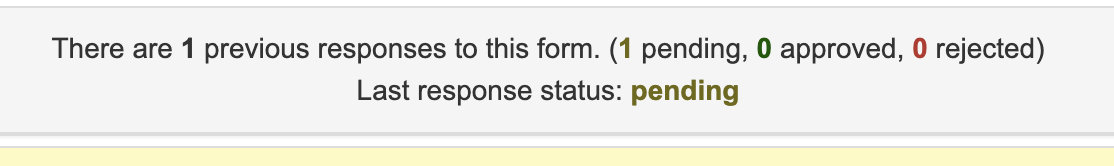
4. Click on the "Pending" or "Approved" or "Rejected" to display the pop-up box. In the drop-down, choose the form you submitted to view the data you submitted and then click Load Responses.
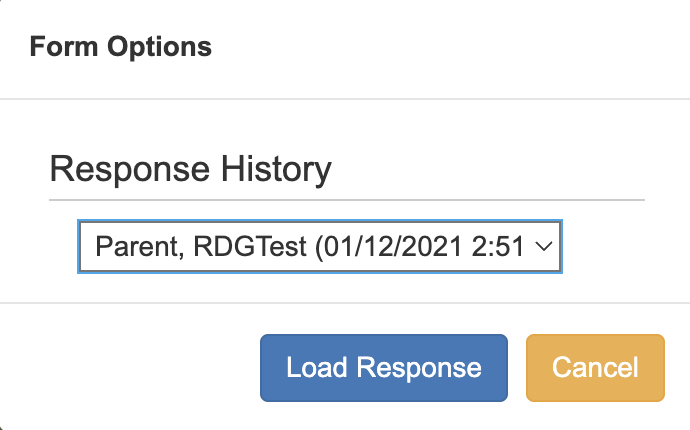
5. You will see what has been submitted. If a form has been sitting at the pending stage for a few days, please contact the school and ask that they go in and update the information.

