Setting Up a New PowerSchool Parent Account
-
Before setting up your PowerSchool Parent Account, you will need to know the Access ID and Access Password for your student.
- If your student is new to the district and you have completed Steps 1 and 2 of the registration process, you should have received an from powerschool@ccsdut.org with the Access ID and Access Password for your student. (Click here to review the registation steps.)
- You can also call the school where your child will attend and ask for the Access ID and Access Password to be sent to you.
Follow the steps below to set up your PowerSchool Parent account. If you already have a PowerSchool Parent account, click here to view the instructions on how to add your new student to your existing account.
STEP 1: Go to the website: https://powerschool.ccsdut.org/public/ and click on the Create Account tab.
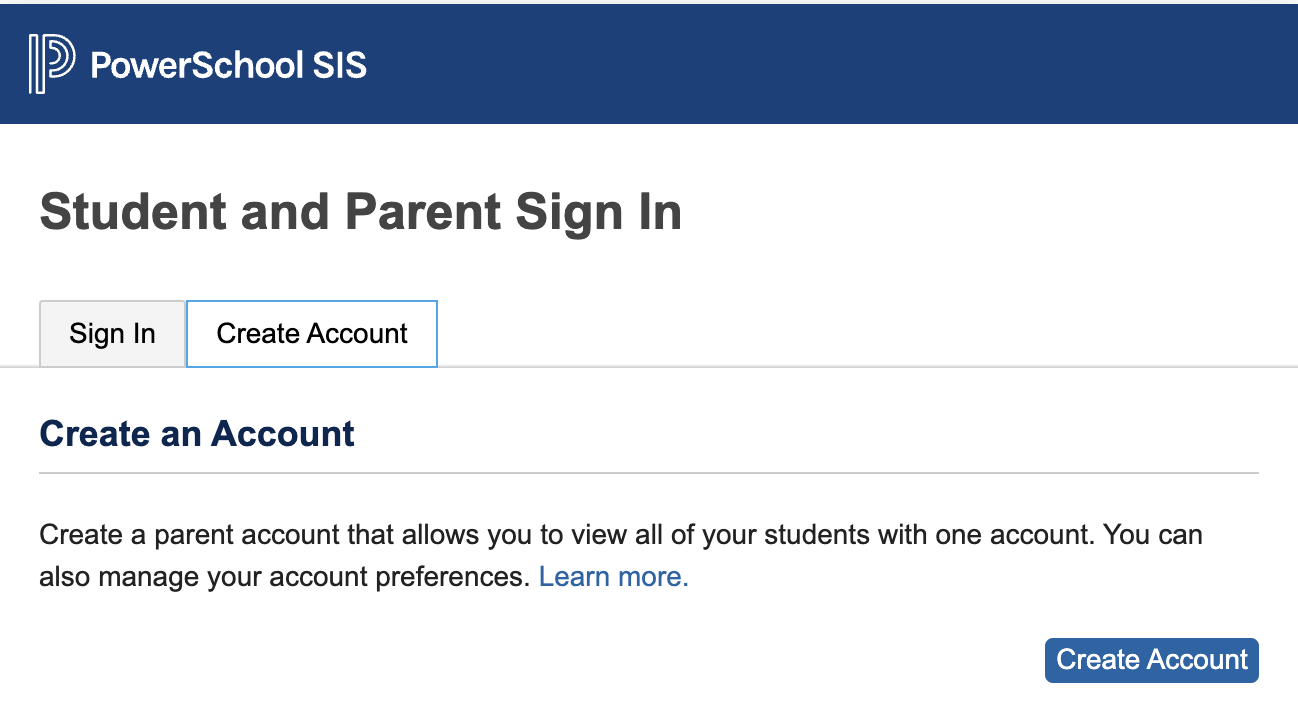
STEP 2: Click the Create Account button on that same screen.
STEP 3: Enter your information including the email address where you would like all of your PowerSchool information sent.
Please note that you will receive an error if you choose a username that already exists and so you may need to choose a different one if that happens.
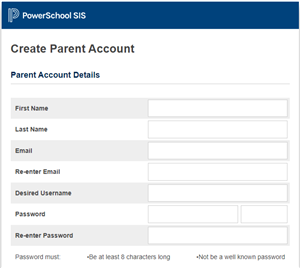
STEP 4: Enter the Student’s name, Access ID, and Access Password.
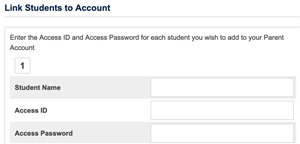
IMPORTANT NOTE 1: We STRONGLY suggest that you copy and paste the access ID and password from the email. It is really hard to tell if it is an I, 1, or lowercase-L. So many people get frustrated and enter them incorrectly. It is so much easier if you just copy and paste.
IMPORTANT NOTE 2: We also suggest that if you have multiple students that you are adding, just link ONE student only. After your account is created, then proceed to attach the remaining students to your account (after logging in) by clicking on Account Preferences. (Those instructions can be found by clicking here.)STEP 5: Scroll down to the bottom and click the “Enter” button.
STEP 6: You will be notified that an email verification was sent to the email address you entered.In the email, click on the link in the middle and it will take you right into your PowerSchool parent account for the student whose Access ID you used.
Congratulations! You are ready to use your PowerSchool Parent Account!

