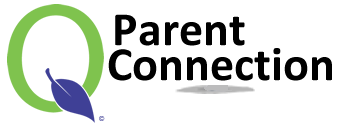
ParentConnect
-
Online Student Information Update
Make sure all of your contact information is up to date, every year, before the school year begins! Log in to our Parent Connection Portal at parent.gusd.net to:
- Update student and parent contact information
- Update emergency contacts
- Electronically sign Parent/Student Handbook forms
- Complete your financial aid/benefit information
How do I complete my Student Information Update online?
- Visit our Parent Connection portal at parent.gusd.net
- Log in using your PIN # and password
- Click “Annual Student Information Update” in the top right corner
- Update your student and parent/guardian information for each section (note: each parent/guardian will need to update their information using their individual PIN/password)
What if I do not know my PIN/password?
If your email address is already on file: Visit parent.gusd.net and click “Need Your Login Information?” An email with your personal PIN and TEMPORARY PASSWORD will be sent to the email address we have on file.
If we do not have your email address: Visit your school office or the GUSD District Office during regular business hours to register your email address and receive your personal PIN and TEMPORARY PASSWORD. For security purposes, you must verify your identity in person before registering your email address.
Need additional support?
Online Support: Helpful tips are available at GUSD.net/technology -> Q Parent Connection.
Phone Support: For additional assistance, please call your school’s main office during regular business hours
NOTE: Your contact information must be accurate and up-to-date. If you have forgotten your PIN or password and want to call the front office to obtain any information about the child(ren), the front office will not provide sensitive information over the phone. The front office will gladly help you reset your password. Moreover, request of sensitive information will be given only through the email provided in your parent portal profile.
NEW FEATURE: If you need to upload any documents (i.e. birth certificates, immunizations, residency verification), you can do so from your Parent Connection Portal! Click here for directions: Uploading Documents using Parent Connection and Uploading Document using Parent Connection from your phone!

