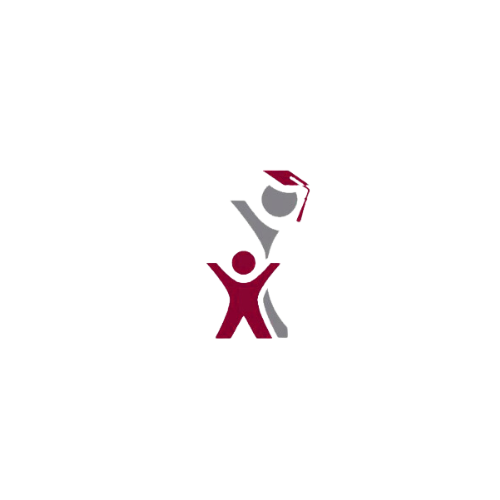In the Chehalis School District, the goal of technology is to support and enhance student learning. Our software, hardware and network systems are selected based upon the needs of our schools and students. It truly is all about the learning.
Our team works directly with teachers and principals to ensure that teaching and learning are supported and the technology integration is seamless. We also work to ensure student internet safety and digital citizenship. Our filters, while not perfect, protect students from the negative aspects of the internet.
- Google Workspace Status – Online
- Cloud Applications Status – Online
- Network Systems Status – Online
For tech support, please contact the Help Desk at extension 8283 or (360) 807-7254.
To submit a support ticket, please email support@chehalisschools.org
- For Skyward support, please contact Janis Dobyns at jdobyns@chehalisschools.org or (360) 807-7550.
- For curriculum support, please contact Robert Lucas at rlucas@chehalisschools.org or (360) 807-7258.
All tutorials can be viewed in your Google Docs “Shared with Me” section.
Additional Tutorials:
- How to print from a School District Chromebook
- Clearing Google Chrome Cache & Cookies
- How to update district managed Mac computers