Bus Route information can be found on e-Link. Instructions below:
e-Link
e-Link is a powerful and easy-to-use web-based application that will let you look up transportation related information via the Internet. You can look up information for your students by using their personal information as login credentials. e-Link is updated regularly, allowing you to get the most accurate information throughout the school year. Click below to access e-Link. Go To e-Link
e-Link Instructions – Below are instructions for the use of e-Link.
1. Accessing e-Link
a. Use this link in your web browser to connect to e-Link.
b. Login using the public access user name and password (see figure 1).
Username = first.last (student's name)
Password = mmddyyyy (student's birthdate)

(Figure 1)
2. Under the students tab select "view my students"
3. Choose the student's name
4. View routing information provided