Find It Fast
PSRES Technology Support
Page Navigation
Frequently Asked Questions
-
-
What do we do if the chromebook stops functioning and/or needs repair?
- Answer - Communicate with your child's teacher so that he/she is aware of the situation. The teacher may be able to advise on some troubleshooting tips. If the device is still having issues or is physically damaged, put in a workorder with our technical department so that it can be repaired. Your child will be issued a replacement device so that minimal instructional time is lost. Click on the link for directions on how to submit a help ticket. You will need the student login information.
https://www.cabarrus.k12.nc.us/cms/lib/NC01910456/Centricity/Domain/454/Student%20incidentIQ.pdf
-
How does my child login to iReady?
- Answer - Your child will need to login to Clever in order to access those and other digital resources they will be using throughout the year.
For K-1 student directions: Click Here
For 2-5 student directions: Click Here
-
What do I do if we get a message that the Chrome browser needs to be updated?
- Answer - Try these directions
-