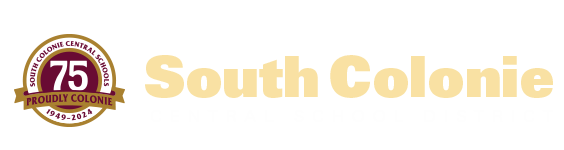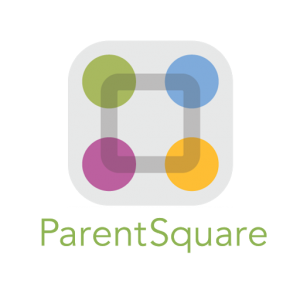 South Colonie prides itself on having excellent communication with our students’ families and the community at large. South Colonie uses ParentSquare for all communication with families from the district, school, and classroom levels.
South Colonie prides itself on having excellent communication with our students’ families and the community at large. South Colonie uses ParentSquare for all communication with families from the district, school, and classroom levels.
ParentSquare utilizes the contact information that parents have on file with the school district. If you are not already receiving messages via email or text message, it likely means we need to update your contact information. Please contact your child’s building to ensure that the most up-to-date information is available in ASPEN.
Getting Started
Sign up online
Go to https://www.parentsquare.com/signin and sign up using the contact information on file with the school district.
Download the FREE app
ParentSquare can also be accessed on your mobile device by downloading the FREE ParentSquare app (available in both the App Store and on Google Play).
Need Help?
If you’re having troubles signing into ParentSquare, or if you’re not automatically linked to your child(ren) once you log in, please submit a technology help desk ticket here.
Frequently Asked Questions
Here are some of the most common questions parents have about their ParentSquare account. Check them out here.
Community Members
Grandparents, aunts, uncles, and other members of our school community can receive weekly District News and highlights in our weekly E-Blast. To register for a non-parent account, please submit this form. Please note this request can take 3-5 business days.