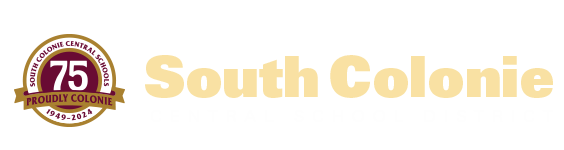What is Aspen?
What is Aspen?
Aspen is a password protected parent/student/teacher portal that will help to make communication among students, parents, teachers, and administrators more efficient. The new student information system offers parents and students online access to a secure site with personalized information about a student’s academic program and progress. The Student/Parent portal gives students and parents easy access to all types of school-related information. Some of the features include:
-
- Period-by-period attendance
- Grades and report card information for students in grades 5-12
- Report card information for students in grades K-4
- Class schedule
- Scores on New York State standardized tests
- Important building and District level announcements
Viewing Interims and Report Cards
If you’ve received an email stating that your child’s report card or interims are available they can be viewed via the “Published Reports” widget when you first log in to Aspen. If no files are located under “Published Reports” and it’s after the time at which the report was supposed to be available please submit a helpdesk ticket.
Note that the reports are only available for 1 month after they are initially published. If you’d like to save a copy you can right click the report you’re viewing and save it locally.
Parent and Student Accounts and Logging into ASPEN
Please Note: For issues logging in to Aspen or to request a username and password please submit a request via the Help Desk. Password assistance is unable to be given over the phone.
An email will be sent out in August to new entrants starting in September. It will contain a security code and a link to create a user account. If you’re entering the district during the school year and would like to gain access please use the Aspen Credential Request Form above and directions will be sent to you.
For more information on getting started in Aspen click on the “Getting Started with the Aspen Family and Student Portals” view our online tutorials.
Student logins
For student to login into Aspen accounts, high school and middle school students are given access from their school. Once your account has been established, please visit the computer lab TA in your school should you encounter any problems accessing your account.
Getting Assistance in Aspen
Click here for the Aspen parent/student help page
Once you have created your new account, Aspen offers several tutorial (both paper and video) for students and families to guide them through using the information portal. Tutorial topics include:
Student portal overview, Family portal overview, Subscribing to email notifications, Using the calendar, Checking student grades, Emailing teachings, Requesting and view new year’s courses, Accessing and submitting assignments in the student portal, Completing projects with a class group, and more. Also, please read answers in the Frequently Asked Questions section below.
FAQs
Do I need any special hardware or software to access Aspen?
To effectively access your South Colonie ASPEN Parent Portal account you will need:
-
- Internet Access – A minimum dial-up modem speed of 56Kbs.
- Computer – With a processor speed of 500Mhz or better (MAC or PC).
- Web Browser – We suggest Google Chrome for PC and Firefox for Mac.
- Adobe Reader™ – This is a free document reader available for download on the web at: http://www.adobe.com/products/acrobat/readstep2.html. There are some ASPEN reports that require the Adobe Reader.
Is my child’s information secure?
Aspen protects student data with the same advanced technology your bank uses to protect your financial accounts. Rest assured that Aspen users only have access to information they need, and nothing more. We have carefully configured the system to ensure your child’s information is confidential and can only be retrieved by you – the parent/guardian – and authorized school personnel.
What happens if I forget my user ID or password?
You will be able to reset your password by clicking on the “I forgot my password” link on the login page. For further support, please submit a helpdesk ticket
How often is information updated in the parent portal?
Information is updated in real time. However, the attendance office generally takes anywhere from 24 to 48 hours to collect data from various sources to update the student attendance record. Teacher gradebooks will be updated based upon individual teacher preference.
Can I access parent portal from anywhere (Home, Work, Library …)?
Yes. As long as you meet the minimum computer and Internet access requirements.
How do I add/change/correct my personal information including email address or telephone numbers?
Please notify your child’s school for any change of information. Address changes need to directed to the District Registrar by calling (518) 869-3576.
What if a report card shows a wrong grade(s) for my child/children?
Contact your child’s Guidance Counselor/Teacher or building Principal.
Who can I talk to regarding Attendance related issues?
Call the Attendance Office at your child’s school, but give them 24 to 48 hours before you call to report any errors.