iPad/Chromebook Information
-
e-Collect forms portal for the 2022-2023 school year is now open. Please log on to your Powerschool Parent/Student portal and off on iPad/chromebook paperwork. The good news is your information from last year is pre-populated, just make the necessary changes and sign electronically. The forms will then be sent to students for their signature. All paperwork needs to be signed by both parents and students to receive/keep the iPad/chromebook over the summer. All paper work (The District Network Acceptable Use Policy Authorization form and iPad/chromebook Student consent form) will be submitted through Powerschool public portal located on the Powerschool Parent Portal A separate email will be sent to all students and parents explaining how to sign in and submit forms. We have streamlined the student iPad/chromebook Insurance through Worth Avenue and have substantially reduced the cost. Student iPad/chromebook insurance will cost $20.00 annually and will cover theft, cracks, accidental damage, liquid damage, and disaster. You can pay for the insurance through your MySchoolBucks (www.myschoolbucks.com) account. Checks should be made payable to Southampton Public Schools and have your child's full name in the memo.
Lastly, we will continue to use Apple School Manager to deploy apps to iPad (grade Pre-k-6) devices this fall. This will allow us to send apps to the device and not have to utilize the app store or a student Apple ID. We will utilize G-Suite on both iPads and Chromebooks (grades 7-12). The Google Play store will also be closed and apps pushed to the chromebooks.
Office Hours:
Monday -Friday 9:00 am - 2:30PM Closed for Lunch
Please contact the technology office at 631-591-4796 or email jpurcell@southamptonschools.org with questions.
-
My School Bucks
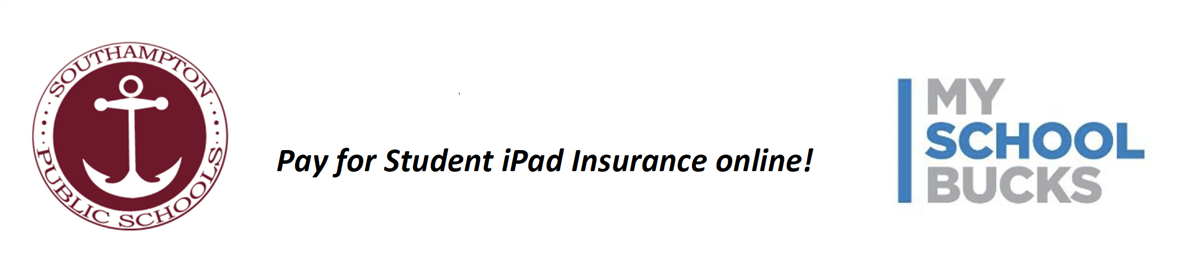
Southampton Union Free School District is excited to offer MySchoolBucks to pay for your student's iPad Insurance. It is a quick and easy way to pay account using a credit/debit card or electronic check. Create a secure account and never worry again about sending cash or checks with your student(s) to school again!
You can also view recent purchases, check balances, and set-up low balance alerts for FREE!
MySchoolBucks provides:
- Convenience - Available 24/7 on the web or through our mobile app for your smartphone
- Efficiency - Make payments for all your students, even if they attend different schools within the district.
- Control - Set low balance alerts, view account activity, recurring/automatic payments & more!
- Flexibility - Make payments using credit/debit cards and electronic checks.
- Security – MySchoolBucks adheres to the highest security standards, including PCI and CISP.
Enrollment is easy!
- Go to MySchoolBucks.com and register for a free account.
- Add your students using their school name and student ID.
- Make a payment to your students’ accounts with your credit/debit card or electronic check. A program fee will apply. You will have the opportunity to review any fees and cancel if you choose, before you are charged.
If you have any questions, contact MySchoolBucks directly:
- support@myschoolbucks.com
- 1-855-832-5226
- Visit myschoolbucks.com and click on Help
If you choose not to take advantage of this online prepayment service you may make advanced payments via check. Checks should be payable to Southampton Public Schools and have your child’s full name in the memo.
Please contact my office with any questions 631-591-4796.
Thank you,
Julieanne D. Purcell
Executive Director of Technology -
iPad/Chromebooks
Related Links
-
iPad Insurance
Click the link to pay $20.00 annually for third party insurance or send a check payable to Southampton Public Schools. Please write your child's name in memo.

