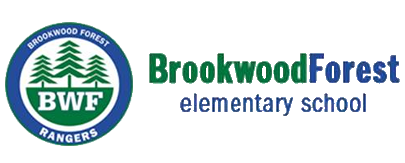-
Resources for Chromebooks:
- Getting Started with Your Chromebook
- Keyboard Shortcuts
- Apps and Extensions for Google Chrome
- Camera trouble?
Resources for Using Google Apps:
- Google Apps Tutorial
- Google Tips
- Research Tools in Google Docs
- Helpful hints on setting up Google Apps in Classroom Situations
Cases for Chromebook:4th - 6th Grade Chromebooks Case Suggestions:CASES: We have had several inquiries from parents wanting to purchase a case for their student’s Chromebook for protection and identification. (Students love to put stickers on CASES not the Chromebook itself!)
Below is listed the model of the Chromebooks and a few cases that will fit the model Chromebook for 4th-6th grade. If you need the exact specs look on the bottom of your student’s Chromebooks.
Model for 4-6th grade – Dell Chromebook 3100 2 in 1
Amazon Links:
Heavy Duty - https://www.amazon.com/gp/product/B07NH3HGFF/ref=ppx_yo_dt_b_asin_title_o01_s00?ie=UTF8&psc=1
Full case - https://www.amazon.com/gp/product/B07TCD4C2L/ref=ppx_yo_dt_b_asin_title_o00_s00?ie=UTF8&psc=1
-
Students will need to use their network login and password to login to the network first.
School Owned Chromebooks:Make sure students login only with their school google account not a personal account.
Username@student.mtnbrook.k12.al.us
Password: network password