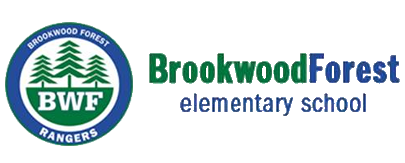-
The following information is important information for all staff members to know and review with students and items that need to be done at the beginning of each year. Click here for a checklist of all of these items so you can mark off what you have done at the beginning of each year. BWF Tech Checklist for Staff
After imaging in the Summer - here is what to do
BWF Tech - To Do At Begin Year
-
- Digital Citizenship: Ready your lessons.
- Classroom Tech: Make sure it is working.
- Classlink: Sign in, Connect Your Google & 365 Accounts, Check Apps. (review located in "For Your Students" on this webpage)
- Gmail: Forward to your Outlook email.
- Email on your Mobile device: Setup if you would like.
- Google: Login. Locate your Google Drive. Know how to share & edit documents. (Google accounts: login@student.mtnbrook..k12.al.us with network password)
- Hapara: Know your Google Chrome Manager (won't be able to see classes till they are in Chalkable)
- IT Direct: Sign in and enter an IT--even if you say THIS IS Just PRACTICE.
- MBS App: Sign in & add your text & email for school communication.
- Microsoft 365: Sign in through Classlink. Locate your one Drive. Know how to share & edit documents. (Login: network username & password)
- Online Digital Learning Tools--Schoology - will be coming soon!
- Parent Contact Group in Outlook: Create it.
- Printer Setup to Secure Print: Please set your desktop up to print to secure print to copy room copiers!
- Student Logins: Will be added soon
- Sub Plan Class Tech Instructions: Create & Put in Sub Plans.
- Voicemail: Setup. Know how to check & delete.
- Webpage: Update your Section! New Look!!
- Windows 10: Know how to navigate
-
-
- TO SHARE WITH YOUR STUDENTS:
- MBS Tech Usage/Agreement/Policy:
- Using Classlink
- Your Digital Literacty Computer Science Standards for your grade level
CHROMEBOOK INFORMATION:
-
THINGS TO KNOW
-

Eduvision
-Hosting video online at Eduvision for school broadcast, flipped learning, professional development, school news-Screen recording what is on the computer using Camtasia and Snagitsoftware for lessons and professional development -
-How to Use the Web Page Calendar system at BWF
Reserve the auditorium, other shared spaces, and laptops. Here is a movie explaining how. (Only viewable on campus)