-
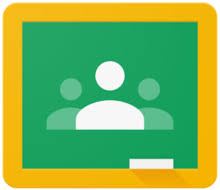
Mrs. Schroeder's Google Classroom
Our Homeroom Google Classroom "GC" title is Schroeder 2024.
There will be separate GC's for Reading, Science, and Social Science.
• To join, go to Clever and open Google Classroom (or use: classroom.google.com). Look for the + sign in the upper right corner of the screen.
• Click the + sign and then click "Join Class" in the drop down menu OR after entering the Class Code on the main screen, you will see a blue JOIN button appear in the top right corner. Class Codes will be provided at school.
Google Classroom is used EVERY DAY.
Reminder: Always look for new announcements in the GC STREAM before going to Assignments.
Last Modified on August 13, 2023

