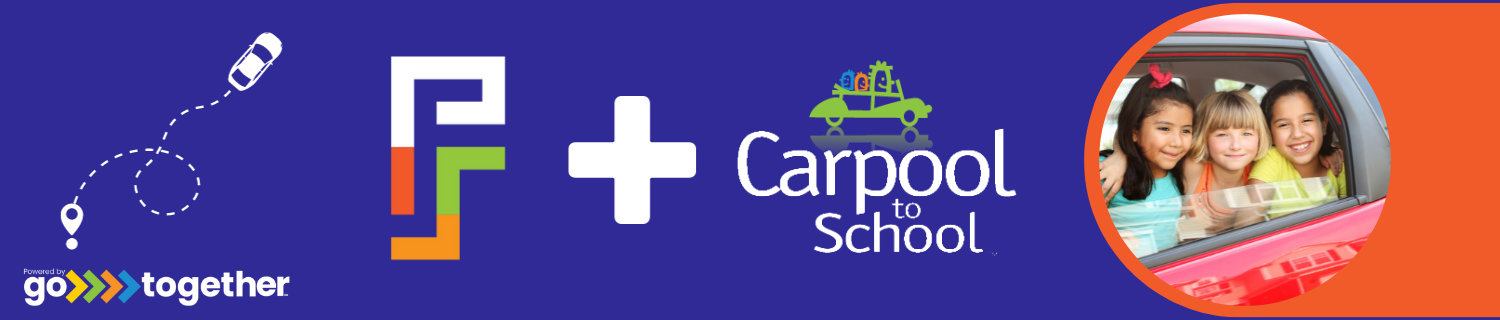- Home
- Departments
- Transportation
- CarpooltoSchool powered by Go Together
Transportation
Page Navigation
CarpooltoSchool powered by GoTogether
-
We know that transportation has been a challenge for several years. The bus driver shortage really impacts our ability to transport all students who request buses, though we try our best to assign seats based on eligibility guidelines.
To try and get more students to school every day and on time, we’re launching a partnership with CarpooltoSchool powered by Go Together, which is a secure, online transportation matching platform accessible only to approved users in the community. In addition to improving the transportation challenge mentioned above, carpooling also helps build community, is good for the environment, and reduces school-related traffic throughout the city!
Steps to Get Started
- Complete the Interest Form so we can check your CORI status.
- If active and approved, HR will send your information to CarpooltoSchool powered by GoTogether, and you will get an email inviting you to register.
- If you do not have an active and approved CORI, you will also need to complete that process. You can visit the Human Resources website for more information on this and to access the forms: https://www.framingham.k12.ma.us/Page/3045
- Once registered with CarpooltoSchool, you can:
- Request and offer rides
- Meet other parents interested in pooling kids to and from school and extracurricular activities.
- Organize or access bikepool and walkpool matching if you live close to school but want to switch off chaperone duties with another parent in the area.
- Set up short-term carpools for an event, a season, or for the entire school year
If you have general questions about CarpoolToSchool may email Lincoln Lynch, Executive Director of Finance and Operations; those needing technical help with the CarpoolToSchool website are encouraged to use the LiveChat feature on the CTS website (Monday through Friday from 7 a.m.-7 p.m.).
Learn more about CarpooltoSchool powered by GoTogether!
- Complete the Interest Form so we can check your CORI status.
Tips for Setting Up Your Carpool
-
1. Set Up Your Account
Once live, visit the appropriate CarpooltoSchool website for your school to set up your account. Make sure your user profile is complete by selecting whether you can drive or need a ride, your schedule, and a photo which helps put a name to a face.
2. Get Acquainted
Chat in the CarpooltoSchool app to choose a meet-up time with your carpool partners. Ask questions about driving records and other critical information.
3. Discuss Payment
Will you share expenses? Are the riders going to cover all of the gas? Discuss ahead of time to make sure everyone is on the same page.
4. Plan Ahead and Be On Time
Determine your schedule and expectations on timing, route, and procedure if you're running late. If you know you'll be out of town / missing school, communicate this ahead of time.
5. Communication is Key
Are you running late? Don't like something that happened on the way home? Send a message through the app and keep the carpool running smoothly.
6. Be Flexible
Be empathetic of the home situation of students and be flexible with one another. Show compassion for your fellow families!
Find It Fast
- CalendarImportant dates and district events
- MenusNutrislice menu app, meal info, & more
- OST ProgramsBefore / after school, non-school day, clubs & more
- Student RegistrationPreschool - Grade 12 registration
- Education ToolsGoogle Apps, Canvas, & Clever
- SIS (Aspen X2)Report cards, bus requests, & more
- TransportationBus info, rider eligibility, fee info, & more
- Work PermitsSteps for getting an employment permit.