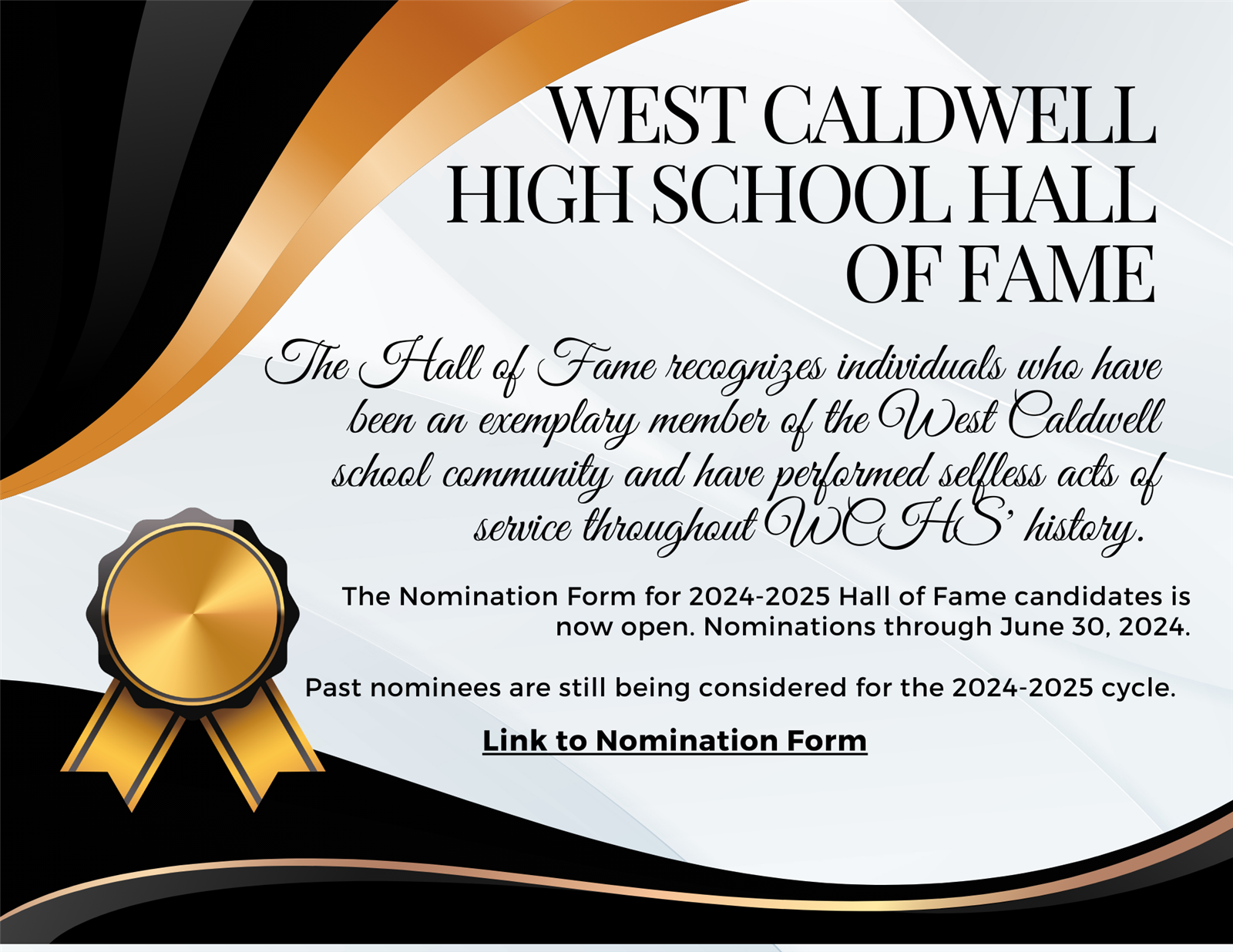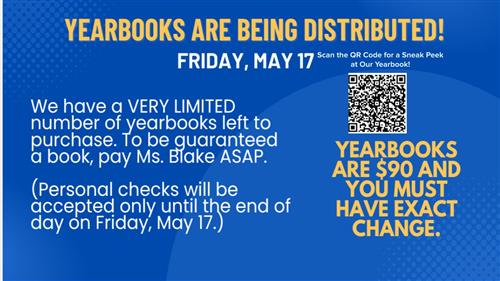Hall of Fame Nominations Now Open
Mural
Ms. Dabney Smith and her classes created a beautiful entry to the school.
Hall of Fame Nominations Now Open
Student Transfer Info
-
Student Transfer Enrollment
Enrollment Window Open: January 15 - February 28
Depending on space availability, students may apply to transfer from their home school district to the school of their choice.
Students currently on an approved transfer or who would like to transfer are required to complete the online application each year.
All schools except Davenport A+ School, Granite Falls Elementary (Grades 1-5 closed, Kindergarten is open) and Lower Creek Elementary are open for student transfers. Go here for details regarding policies regulating student transfers.
Find It Fast
Upcoming Events
-
friday, april11
WCHS Class of 2024 Graduation Ceremony 6:00 PM - 7:00 PM
-
monday, april14
-
tuesday, april15
$50 Cheerleading CAMP DEPOSIT ALL DAY
-
friday, may31
-
monday, june3
Planning Day - Regular Schools ALL DAY
-
tuesday, june4
-
wednesday, june5
-
thursday, june6
-
friday, june7
-
monday, june10
Cheerleading Summer Practice 2:00 PM - 3:30 PM
WCHS Cheer Program Spirit Night at Hwy 55 4:00 PM - 9:00 PM
Board of Education Meeting 6:00 PM - 7:30 PM
-
wednesday, june19
Class of 2025 Senior Photos 8:30 AM - 3:00 PM
-
thursday, june20
Class of 2025 Senior Photos 8:30 AM - 3:00 PM
-
friday, june21
Class of 2025 Senior Photos 8:30 AM - 3:00 PM
-
thursday, july4
Holiday - Independence Day ALL DAY
-
monday, july8
Board of Education Meeting 6:00 PM - 7:30 PM
-
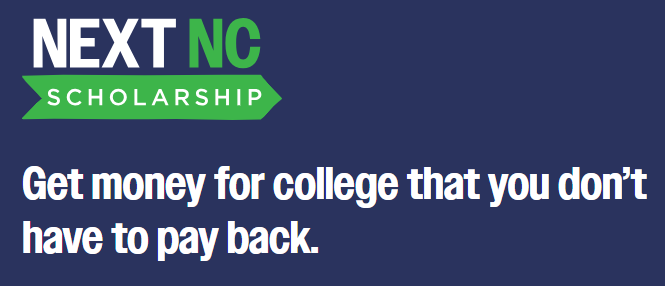
NEXT NC Scholarship
North Carolina Scholarship that may help you attend college at a reduced rate!
-

Say Something
Say Something Anonymous Reporting System. If you have a concern, report it! This system is available 24/7/365 and is anonymous.
-

Student Technology Help
If you need help during the school day with technology, please call the Help Desk for assistance. The number 828-728-8407 Ext 140122. Available to all Caldwell County School Students during normal school hours.
- Warrior News
- Senior Information
-
Report Cards
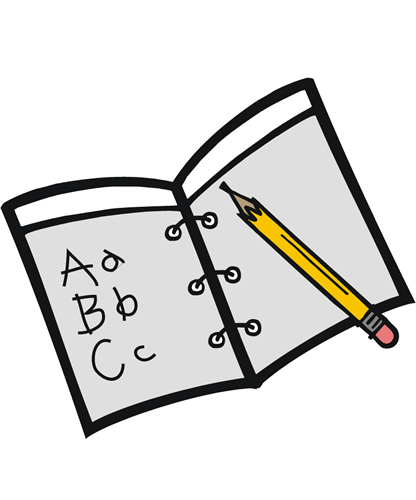
Reports Cards will be accessed through PowerSchool only. They will not be printed or emailed to students. You can view these from either your child's account or the parent's PowerSchool Portal account. If you do not have a parent account, you can request access by clicking on the Parents and Community tab at the top of the website.