- Brookside School
- Follett Link and Directions
-
Video on how to use Follett Destiny to search for a book.
Follett Destiny is the website we use to search for books at the Hillside and Brookside Learning Commons. Follow the steps below to use Follett Destiny when you are searching for a book at one our libraries.
Step 1: Click on the words Follett Destiny at the top of this page. They are written in orange.
This is what you should see:

Step 2: Select your school. If you select Brookside School, the computer will search the Brookside library for the book. If you select Hillside School, the computer will search the Hillside library for the book.
Here is the screen you will see next:

Step 3: Click on the Catalog button.
Here is the screen you will see next:
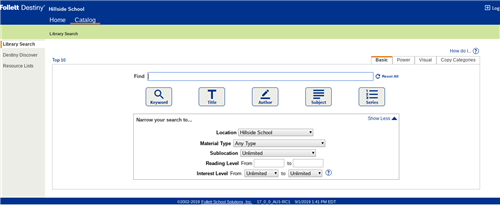
Step 4: Start searching! As you can see from the picture, you can search by using a keyword, a title of the book, an author, a subject, or by a series. Type the information in the Find box and then click the appropriate box. For example, if you type in the title of the book then click the box for Title. Once you do this the computer will search the library for the book.
Here is what the screen looks like when I search for the book Cat in the Hat.
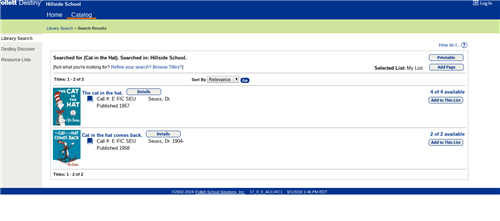
Step 5: If the book is at the library, you will want to write the information down so you can retrieve it from the shelf.


