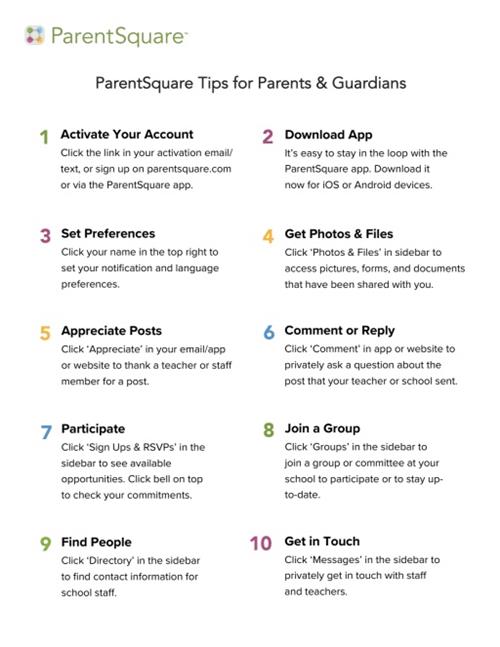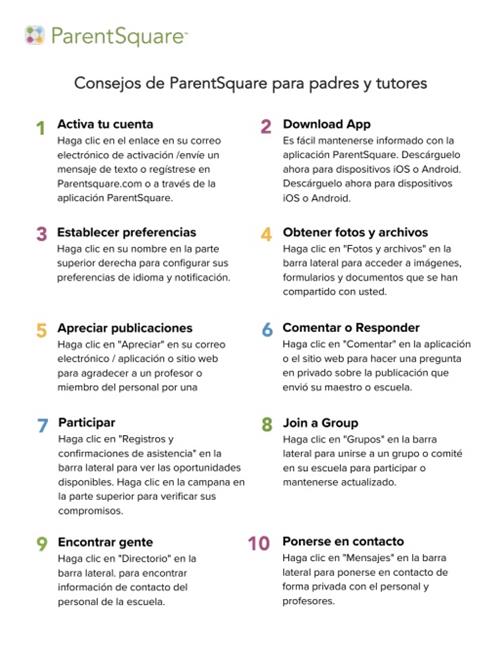-
ParentSquare
Streamlined communication for families

Southampton School District uses the ParentSquare platform to simplify school communications and provide options for families for how they want to receive information (email, text and/or app notifications).
In addition to ParentSquare, there is a tool for high school students called StudentSquare. Teachers, school staff and students will use this tool for direct communication. More information about StudentSquare will be launch Fall 2023.
-
Videos
-
How to get started with ParentSquare
Once you create your account, you will be connected to notifications for your students and schools. Sign up with the email and phone number that you provided to your school through PowerSchool. Emails are sent out before each school year for those new to ParentSquare or after the student is registered if starting school in the middle of the year.
After your account is created, you can activate your ParentSquare account in three ways:
- Use the email or text message that is automatically sent to you by the school;
- Visit the ParentSquare website and use the email account or phone number you have on record with your school to activate a new account; or
- Download the ParentSquare app on your iOS or Android phone and request activation.
App Store (iOS) Google Play Apps (Android)
 .
. 
Need help?
For help with ParentSquare, email or chat using the links in the app or call your main office tech rep. or ParentSquare help -. You may also email ( Who ) for assistance.
Once you are logged in, you can also access help articles (Español) for more information on navigating and using ParentSquare.
-
ParentSquare FAQ
-
What is ParentSquare?
ParentSquare is a unified communication platform that offers a whole host of tools which allows SUFSD, school administrators and teachers to more effectively communicate and engage with families and high school students.
Some features include:
- Mass notifications and urgent alerts with two-way communication
- Mobile application for administrators and parents (iOS and Android)
- Attendance notifications
- Teacher and classroom communication
- Direct messaging with two-way translation
- Appointment sign-ups (parent-teacher conferences, technology pickups, etc)
- Calendar and RSVP
- Volunteering and classroom supply signup
- And so much more!
-
How do I change my password?
You can click on "Forgot Password?" on the sign-in screen and a link to reset your password will be sent.
-
How do I change my email or phone in ParentSquare?
Update your contact information in your PowerSchool account and it will automatically update ParentSquare. Allow up to 24 hours for change to go into effect.
-
How do I change my language preference?
On a browser, click on your name to update your language preferences and select "Language settings" from the menu bar. On the app go to Account > Preferences from the menu.
-
How do I send a message to my child’s teacher?
On the web, you can click “Messages” in the sidebar and start a direct conversation by clicking “New Message”.
On the ParentSquare App, you can tap on “+” sign to start a new message.
You will see your child's teacher and group owners in the quick-select recipient's box at the top of the page. Or, you can type the first three letters of a name in the recipient box for other users to auto-populate.
-
I am missing a student on my account. How can I add another student?
To add a child or school, you should contact your school(s) directly to update your contact information. You should confirm that the same email and phone number is on file for all children at all schools. The day after the change is made at the school, you should be able to see the updated information in ParentSquare.
-
I’m getting too many messages. How to change my notification preferences?
You can set your notification preferences to receive a daily digest email with all updates at the end of the day.
- On the web, click on your name to bring up your accounts page to update notification preferences.
- On the app, you can go to Account > Preferences from the triple-bar menu.
-
Will I receive ParentSquare notifications if I do not activate my account?
Yes. ParentSquare is the primary tool for district and school communication. Individuals who do not activate their account in ParentSquare will still receive an email digest at the end of each day that communication is sent out to them. In the event of emergencies, phone calls will be sent as well.
-
Can I opt out of ParentSquare?
Yes. Please note that SUFSD, your school and teachers use ParentSquare to communicate with parents and guardians for information including emergency messages as well as information closely related to the school’s educational mission.
Parents can opt out of certain communication methods without opting out of ParentSquare entirely:
- Emails: Click the Unsubscribe link in any email you receive
- Text Messages: Click the Opt Out link in the first text message you receive from ParentSquare. You can also reply STOP to any subsequent text you receive.
- Call your school main office
*Please note that even if you opt out of receiving communication, you will still receive notifications for emergencies and other school information deemed important, such as attendance and lunch balances.
-
What is StudentSquare?
StudentSquare is a tool for high school students inside ParentSquare. It’s for teachers and school staff to communicate directly with high school students, and for high school students to communicate directly with their teachers.

-
For Parents & Guardians
-
For Parents & Guardians (Spanish)