-
Parent Google Communication
Parent google communication
Hello All Parents,

I am writing to let you know we are now utilizing Google Classroom for the 20-21 school year. Google Classroom is a web-based learning environment. When logged into Google Classroom, students can collaborate with their peers and teachers. Google Classroom offers a digital safe space for students to view class announcements, access posted course content, view posted assignments, and turn in completed work. Only authorized SUFSD users (students, teachers, and other designated staff members) can have access to an SUFSD Google Classroom. Google users outside the SUFSD network are not granted permission to any SUFSD Classroom.
Parents can access their child’s teachers’ Google Classroom in one of the following ways:
1. From the school issued Chromebook/iPad, ask the student to login and launch the Google Classroom App.
Please note that any activity in Google Classroom is documented under the student’s login and it would be inappropriate for a parent to communicate with the teacher or other students in Google Classroom. Parents should use their personal email to digitally communicate with the teacher.
2. From any computer with internet access, click this link https://classroom.google.com and have the student login with their SUFSD Google Apps for education username and password.
3. As a guardian, you can receive email summaries showing your student’s progress in classroom.- You can choose the frequency of the emails, such as daily or weekly.
- You can unsubscribe or remove yourself from Classroom at any time.
Guardian email summaries include:
- Missing work—Work that’s late at the time the email was sent
- Upcoming work—Work that’s due today and tomorrow (for daily emails) or work that’s due in the upcoming week (for weekly emails)
- Class activity—Announcements, assignments, and questions recently posted by teachers
For your convenience, we have added video tutorials to assist parents and students in both English and Spanish on our District Website, click Parents. Check back often as it is continually being updated.
Sincerely,
Julieanne D.Purcell
Executive Director of Technology
-
Google Classroom Guide for Parents
Video Tutorials:
How to Use Google Classroom on a Chromebook Grades 6-12
How to Receive Emails from your Child's Google Classroom
How to Sign in to your Google Classroom
How to Use Google Classroom as a Student Grades 6-12
How to submit an assignment on google classroom on an iPad
-
Google Classroom Guide for Parents Spanish
Video Tutorials:
How to Access Google Classroom - Spanish Version
Cómo ingresar a sys clases virtuales de Google Classroom desde un iPad
-
Video Tutuorials for lower grades no youtube required
- How to Receive Emails from your Child's Google Classroom
- How to Sign in to your Google Classroom
- How to Use Google Classroom as a Student Grades 6-12
- How to Use Google Classroom on a Chromebook Grades 6-12
- How to submit an assignment on google classroom on an iPad
Spanish version

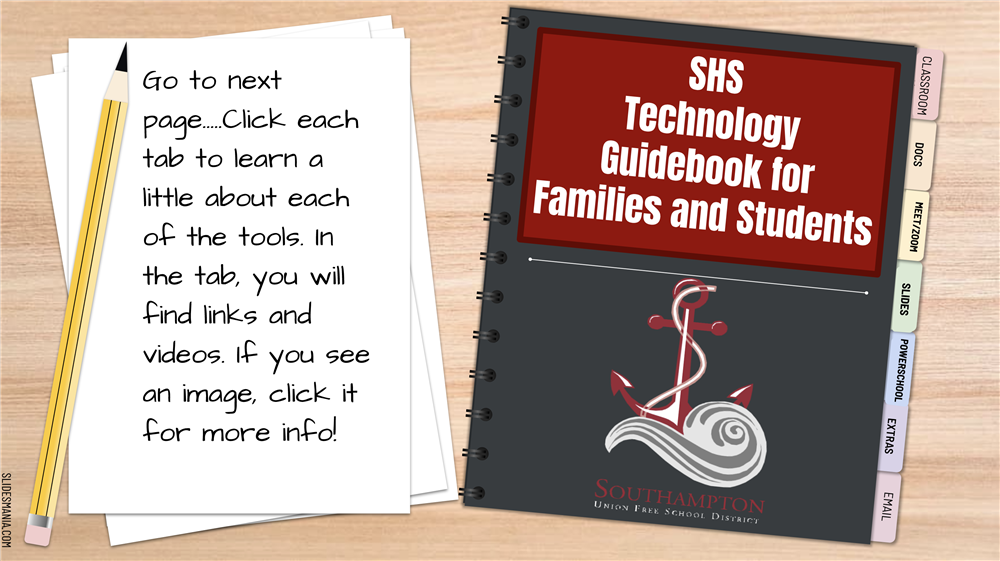 Student and Family Tech Guide Book for
Student and Family Tech Guide Book for 