Viewing Your Child's Contacts in PowerSchool
-
To view all of the Contacts associated with your child, please log in to the PowerSchool Parent Portal using a computer or browser on your phone. (Not using the PowerSchool App.)
After you have logged in to the parent portal, click on the name of the child at the top for which you would like to view the contact information:
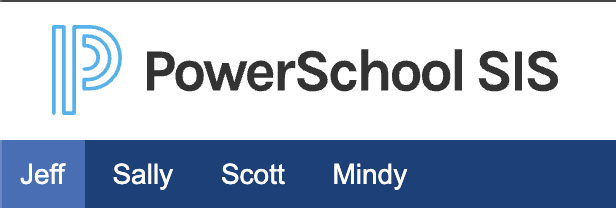
Click on the Forms link on the left navigation.
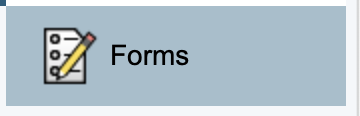
Under the Information Only header, look for the form called "Contacts for Child" and click on that link.
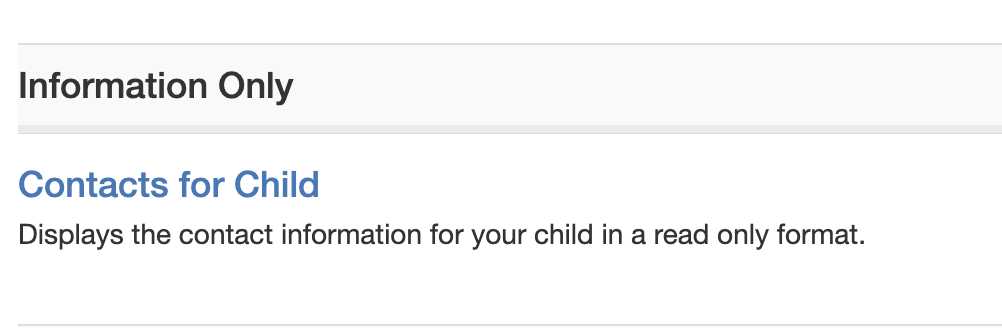
You will see a list of all of the contacts associated with that child and their contact information.
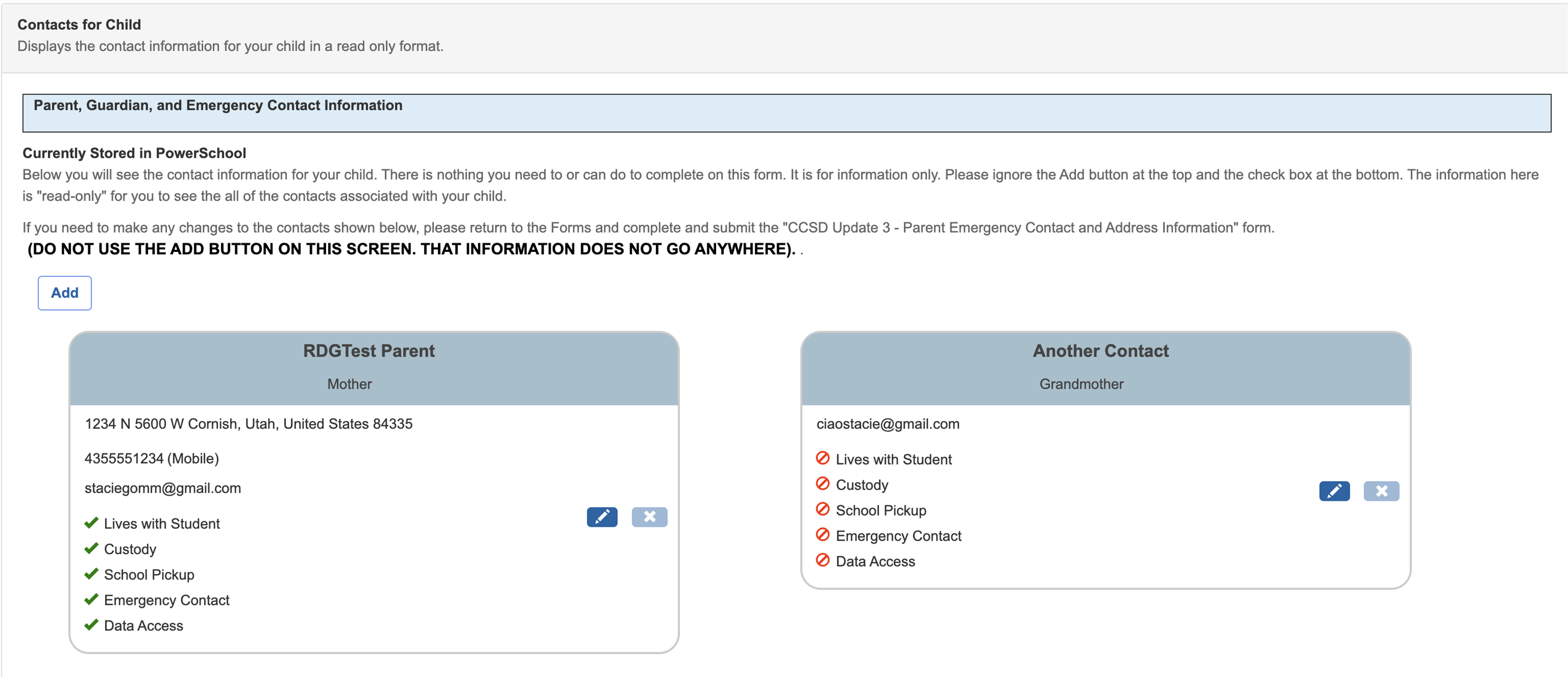
If you need to make any changes to the contacts shown on that page, please return to the Forms link in the PowerSchool Parent Portal and complete and submit the "CCSD Update 3 - Parent and Emergency Contact Information" form.
If you need to change any of your own contact information, click on the SwiftK12 link at the top of the PowerSchool Parent Portal and make those changes there. (Click here for those instructions if you are unsure how to make those changes.)

