Chromebook Help Ticket (Incident IQ)
-
Try these things first, before you submit a Chromebook help ticket in Incident IQ
Reminders are on our Chromebook Support Page:
- Restart the Chromebook and see if this fixes the issue.
- Contact teacher about common login problems or basic issues.
- Submit a tech work order in Incident IQ. Be sure to include your student login information. Also, locate the 6-digit asset tag number (white sticker).
- Complete the JMRHS Media/Chromebook Checkout and Exchange form.
Chromebook Overview
Chromebook Care & Support
-
A student device orientation video, CCS Chromebook One to One Initiative, has been posted in English and Spanish on the C&I and Technology webpages. Each department webpage link is provided below along with the YouTube links. Schools are asked to have each student view this brief video during the first week of school.
YouTube Chromebook One to One Initiative English: video is shown above.
YouTube Chromebook One to One Initiative Spanish: Mira el video de Chromebook en español >
Forms
Connecting Your Chromebook to Home Network
ZScaler: Using Your Chromebook at Home
Chromebook Care > | Chromebook Care Spanish >
Chromebook Guidelines > | Chrome Book Guidelines Spanish >
CCS Chromebook & Internet Safety > | CCS Chromebook & Internet Safety Spanish >
CCS Spectrum Internet Assist | Internet Assist
CCS Student Help Ticket | Directions to submit a Help Desk Ticket
CCS Equipment Agreement Form English
CCS Equipment Agreement Form Spanish
CCS Instructional Technology Fee K12 Payment Center Instructions English
CCS Instructional Technology Fee K12 Payment Center Instructions Spanish
CCS Acknowledgement of Missing Equipment Form English
CCS Acknowledgement of Missing Equipment Form Spanish