PowerSchool FAQs
-
Can someone else gain access to my child's account?
No. Each family will receive an Access ID and password for each student which will be used to create the parent account. During the account creation, you will set your own username and password. Please protect this information.
What do I do if I have forgotten/misplaced my username and/or password?
Click the Forgot Username or Password? link on the parent sign in page and follow the instructions. Note: You must provide the email address associated with your account to recieve a password reset email. If you cannot remember the email address used at the time the account was created contact your child's school.
Will PowerSchool replace the need for parent/teacher conferences?
No. It is still important to meet with your child’s teachers.
Does it cost anything to use PowerSchool?
There is no cost to use PowerSchool but you will need a computer with Internet access. Computers are available at most public libraries.Can I change my personal and contact information online?
No. Change of information, and documentation when applicable, must be submitted to the school's Data Manager.What do I do if information in PowerSchool is incorrect?
Contact your child’s school to discuss information you believe is inaccurate. For grading concerns contact your child's teacher.