Communications & Public Information
-
Communicating with you is important to us. Our district website is only one way that we communicate with our students, parents, and community. Each school maintains a website that provides information about activities and events specific to that particular school community.
Our district also shares information through Blackboard Connect Communications | Social Media | Parent Education | E-mail and much more.
Throughout our site, you will find information about our schools, programs, and links to other websites that may be of interest to you.Thank you for visiting our website. We are excited about the opportunities to serve you.Questions? Media requests? Contact Ronnye Boone, Director of Communications, 704-262-6205 or via email at ronnye.boone@cabarrus.k12.nc.us.
-
CCS Education Center
4401 Old Airport Road
Concord N.C. 28025
CPID Contacts
| Title | First Name | Last Name | Phone | |
|---|---|---|---|---|
| Director of Communications & Public Information | Ronnye | Boone | 704.260.5641 | ronnye.boone@cabarrus.k12.nc.us |
| Digital Media Manager | Mike | Martin | 704.260.5643 | michael.martin@cabarrus.k12.nc.us |
| Digital Media Coordinator | Melanie | Gonzalez | 704.260.5642 | melanie.gonzalez@cabarrus.k12.nc.us |
TABBED CONTENT APP EXPLAINED
-
The Tabbed Content app (below) is a responsive and accessible app that displays articles in a condensed way. This functionality helps manage and organize a high volume of articles and data. Each article and accordion has a title and detail that offers a WYSIWYG editor that allows a user to input a wide range of content. You can click the tab header to expand or close the article's detail. When the app's width falls below 480 pixel, it displays in an accordion view and displays the content vertically. When in accordion view, you can use the Expand All or Collapse All to expand or collapse all the accordions at the same time.
Tabbed Content App
-
Lorem ipsum dolor sit amet, consectetur adipisci elit, sed eiusmod tempor incidunt ut labore et dolore magna aliqua. Ut enim ad minim veniam, quis nostrum exercitationem ullam corporis suscipit laboriosam, nisi ut aliquid ex ea commodi consequatur. Quis aute iure reprehenderit in voluptate velit esse cillum dolore eu fugiat nulla pariatur. Excepteur sint obcaecat cupiditat non proident, sunt in culpa qui officia deserunt mollit anim id est laborum
-
Quis aute iure reprehenderit in voluptate velit esse cillum dolore eu fugiat nulla pariatur. Excepteur sint obcaecat cupiditat non proident, sunt in culpa qui officia deserunt mollit anim id est laborum Lorem ipsum dolor sit amet, consectetur adipisci elit, sed eiusmod tempor incidunt ut labore et dolore magna aliqua. Ut enim ad minim veniam, quis nostrum exercitationem ullam corporis suscipit laboriosam, nisi ut aliquid ex ea commodi consequatur.
-
Ut enim ad minim veniam, quis nostrum exercitationem ullam corporis suscipit laboriosam, nisi ut aliquid ex ea commodi consequatur. Quis aute iure reprehenderit in voluptate velit esse cillum dolore eu fugiat nulla pariatur. Excepteur sint obcaecat cupiditat non proident, sunt in culpa qui officia deserunt mollit anim id est laborumLorem ipsum dolor sit amet, consectetur adipisci elit, sed eiusmod tempor incidunt ut labore et dolore magna aliqua
CONTENT ACCORDION APP EXPLAINED
-
The Content Accordion app is a responsive and accessible app that displays articles in a condensed way. Each article has a title and detail that allows a user to input a wide range of content. On the front-end website, a user can select a single article to expand or collapse the article detail. A user can also choose to expand or collapse all article details at once.
Content Accordion App
-
Title 1 Content
Phishing emails and text messages may look like they’re from a company or a person you know or trust. They may look like they’re from a bank, a credit card company, a social networking site, an online payment website or app, an online store, or even your supervisor.
Phishing emails and text messages often tell a story to trick you into clicking on a link or opening an attachment. They may
- say they’ve noticed some suspicious activity or log-in attempts
- claim there’s a problem with your account or your payment information
- say you must confirm some personal information
- include a fake invoice
- want you to click on a link to make a payment
- say you’re eligible to register for a government refund
- offer a coupon for free stuff
Here is a real world example of a phishing email
 Imagine you saw this in your inbox. Do you see any signs that it’s a scam? Let’s take a look.
Imagine you saw this in your inbox. Do you see any signs that it’s a scam? Let’s take a look.- The email looks like it’s from a company you may know and trust: Netflix. It even uses a Netflix logo and header.
- The email says your account is on hold because of a billing problem.
- The email has a generic greeting, “Hi Dear.” If you have an account with the business, it probably wouldn’t use a generic greeting like this.
- The email invites you to click on a link to update your payment details.
While, at a glance, this email might look real, it’s not. The scammers who send emails like this one do not have anything to do with the companies they pretend to be. Phishing emails can have real consequences for people who give scammers their information. And they can harm the reputation of the companies they’re spoofing.
-
Title 2 Content
Your email spam filters may keep many phishing emails out of your inbox. But scammers are always trying to outsmart spam filters, so it’s a good idea to add extra layers of protection. Here are four steps you can take today to protect yourself from phishing attacks.
Four Steps to Protect Yourself From Phishing
- Protect your computer by keeping security software up-to-date. Restart your computer on a regular basis to ensure the updates that are distributed on our network are applied to your device.
- Protect your mobile phone by setting software to update automatically. These updates could give you critical protection against security threats.
- Protect your accounts by using multi-factor authentication. Multi-factor authentication makes it harder for scammers to log in to your accounts if they do get your username and password. Some accounts offer extra security by requiring two or more credentials to log in to your account. This is called multi-factor authentication. The additional credentials you need to log in to your account fall into two categories:
- Something you have — like a passcode you get via text message or an authentication app.
- Something you are — like a scan of your fingerprint, your retina, or your face.
- Protect your data by backing it up. Back up your data and make sure those backups aren’t connected to your home network. You can copy your computer files to an external hard drive or cloud storage. Back up the data on your phone, too.
- Protect your computer by keeping security software up-to-date. Restart your computer on a regular basis to ensure the updates that are distributed on our network are applied to your device.
-
Title 3 Content
If you get an email or a text message that asks you to click on a link or open an attachment, answer this question: Do I have an account with the company or know the person that contacted me?
If the answer is “No,” it could be a phishing scam. Go back and review the tips in How to Recognize Phishing and look for signs of a phishing scam. If you see them, follow the steps in How to Report Phishing and then delete it.
If the answer is “Yes,” contact the company using a phone number or website you know is real. Not the information in the email. Attachments and links can install harmful malware.
-
Title 4 Content
If you think you clicked on a link or opened an attachment that downloaded harmful software contact the Technology Helpdesk immediately.
If you think a scammer has your information, like your Social Security, credit card, or bank account number, go to IdentityTheft.gov. There you’ll see the specific steps to take based on the information that you lost.
-
Title 5 Content
If you got a phishing email or text message, report it. The information you give can help fight the scammers.
- Forward the email to the Technology Helpdesk justin.long@cabarrus.k12.ncus and advise what steps you have taken since receiving the message.
- If you got a phishing email, you can also forward it to the Anti-Phishing Working Group at reportphishing@apwg.org. If you got a phishing text message, forward it to SPAM (7726).
- Report the phishing attack to the FTC at ftc.gov/complaint.
- Forward the email to the Technology Helpdesk justin.long@cabarrus.k12.ncus and advise what steps you have taken since receiving the message.
Web-Based Inquiry Contacts
-
Questions or Comments About the Cabarrus County Schools WebsiteWebsite Compliance with ADA RequirementsRegarding Section 504 of the Rehabilitation Act of 1973 (29 USC 794 and its implementing regulations at 34 CFR Part 104) and with Title II of the Americans with Disabilities Act of 1990 (42 USC 12131 and following, and implementing regulations at 28 CFR Part 35)The Cabarrus County School District recognizes the importance of ensuring our websites are accessible to the widest possible audience, regardless of technology or ability. We are committed to making our information accessible to visitors with disabilities and are actively working to increase the accessibility and usability of our website.We welcome your questions and suggestions to guide our efforts. If you have difficulty accessing information on the website due to a disability, please contact the District Webmaster, Michael Martin
 Please provide the URL (web address) of the material you tried to access, the problem you experienced and your contact information including your name, email address and phone number so that we may contact you and possibly provide the information you seek in another format.
Please provide the URL (web address) of the material you tried to access, the problem you experienced and your contact information including your name, email address and phone number so that we may contact you and possibly provide the information you seek in another format.
CCS Employees needing assistance with CCS Email:Can reset their password using Password Manager General Questions about a specific school website:Contact the school's webmaster named at the bottom of each school home page.
General Questions about a specific school website:Contact the school's webmaster named at the bottom of each school home page.Use the "Our Schools..." drop-down menu to navigate to your child's school website.
Note:The webmaster is not able to assist visitors with access to Powerschool or CCS Email.Any Powerschool or CCS Email inquiry to the webmaster may be delayed while routing to the appropriate contact.An efficient response to your inquiry depends on your contact selection from above.All other inquiries about the District Website may be sent to the District Webmaster: Michael Martin