-
ALL TEACHER HOMEPAGES ARE FOUND IN CANVAS

PARENTS
Please sign up as your child's Canvas Observer today!
(See information below)
-
At Port Charlotte Middle School, every teachers' Canvas Homepage consists of the following hyperlinked buttons:
- Classwork located in the Canvas Modules
- Lesson Plans for our classes
- Class Expectations and Resources
- Information For Parents
(See sample below)
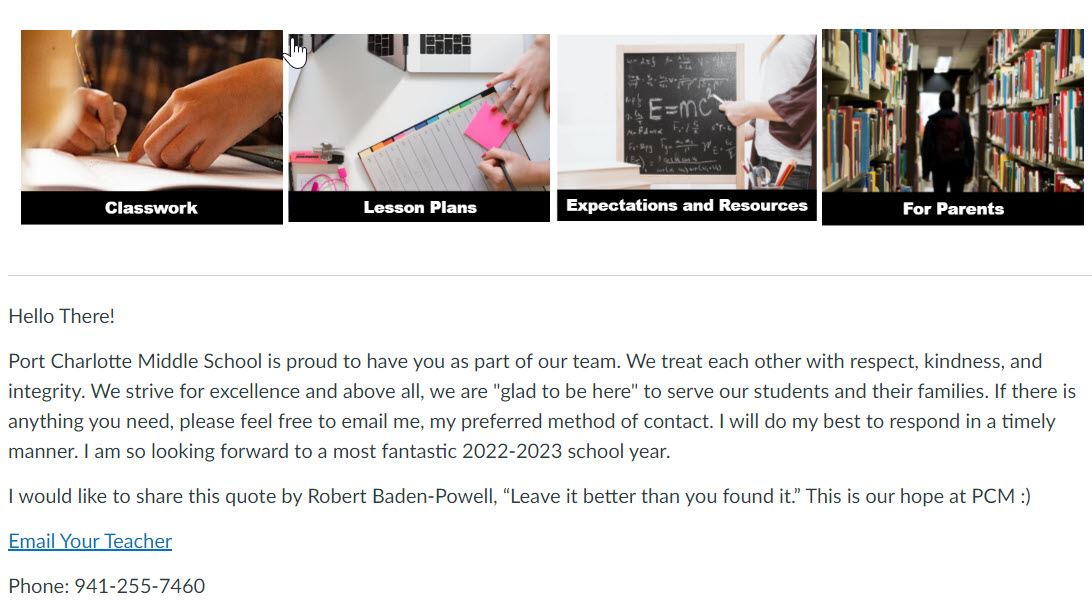
-
Why should parents become Observers in Canvas?
Basically, as a parent/guardian, Canvas provides you with the tools to assist your child with their educational needs.
Here is a detailed list of all the features at your fingertips!
Observer Access in Canvas
Observers can:
- View and read announcements
- View assignments index page
- View the calendar
- Join conferences, if invited
- Join collaborations, if invited
- View personal inbox
- Send conversation messages to instructors and students they are observing
- View the dashboard
- View and read discussions
- View files unless they are locked
- View grades, view assignment due dates and comments, and print grades
- (Please note: FOCUS is our "official" grading program. All grades are reflected in FOCUS only.)
- View modules and see due dates and point values
- View pages and contribute if the instructor enables the "Anyone can edit it" setting
- View profile pictures, if available
- View syllabus
- View outcomes
- View quizzes index page
- Canvas also has great mobile apps
To learn more about observer participation, view the Observers Visibility and Participation PDF.

Tutorial Video for Parents as Observers of Student Courses in Canvas
CCPS Directions for Parent Observer Access to Canvas
If you are having trouble viewing the document, you may download the document.

