Look below for common Chromebook troubleshooting, questions and answers.
Q. I have a district Chromebook at my home and when I login on my home WiFi it remains spinning on a white screen.
A. Hitting the Back button on the on the white field should take you to the login screen and allow you to finish logging in on the device.
Issues Viewing YouTube videos
If you are having issues with a youtube video that your teacher has approved, but is still saying its restricted, try the following instructions to clear your Google Chrome browser cache.
*Note* These instructions only work if you’re using Google Chrome web browser  and will not work in Internet Explorer or Firefox.
and will not work in Internet Explorer or Firefox.
From the “Menu” 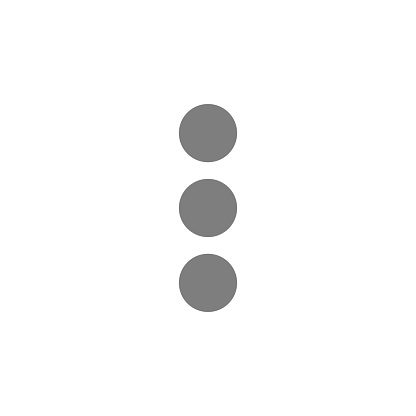 button in the upper-right corner of the Chrome window, choose “More Tools” > “Clear browsing data…“.
button in the upper-right corner of the Chrome window, choose “More Tools” > “Clear browsing data…“.
Select the “Advanced Tab” of the “Clear browsing data window”.
In the “Time range” drop-down select “All time”.
Check the boxes next to the following items
- Cookies and other site data
- Cached images and files
- Site Settings
- Hosted app data
Click the “Clear data” button at the bottom right of the “Clear browsing data” window.