Locate your school of residence by using the SchoolSite Locator by clicking the icon below.
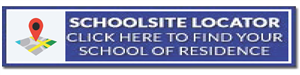
If you do not know the specific address, or if it cannot be found, just click anywhere on the map to find the schools for that neighborhood.
If your address is not displaying, please contact this office at (760) 290-2649.
How to use "SchoolSite Locator" system:
1. Click "SchoolSite Locator" to open map
2. Type in your street address (i.e. 1234 Main St.) in the white box located in the upper left corner
3. A push pin locator will appear on the map corresponding to the address entered
4. A box will appear with the home schools assigned to your address. The school's address, phone and website will be also listed.
Under "School Action" there are directions available to your school.
There are extra features that can help navigate thru the District map by choosing from the Basemap for changes to imagery (satellite) or street and Boundaries for changing to show middle or high school boundaries.
Disclaimer: This website map application is intended to provide general information as to schools of assignment for addresses within the School District. The completeness or accuracy of the mapping is not guaranteed nor should the user assume the results as a guarantee of student placement at any school. Capacity limitations at campuses within the school district may require that your child attend a school other than your indicated home school.
If you have questions, please contact Facilities at 760-290-2649.