 iStation [Download Program] iStation [Download Program]
Installation Steps:
1. Download iStation program by clicking the link above and choosing [Windows/Mac/or Linux].
2. When installing, choose "Default Install".
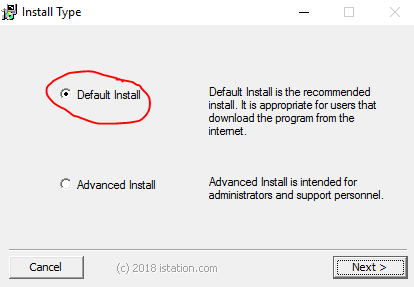
3. After installing, type the Domain: "kruse".
4. Choose kruse.pasadena.tx - then hit OK.
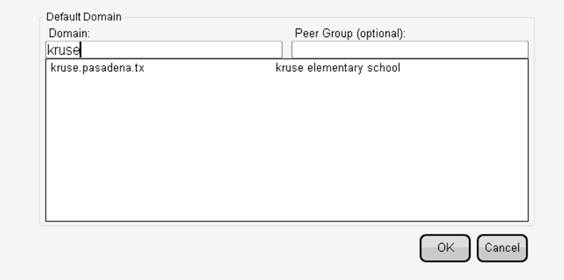
5. Now you're ready to login to iStation using Student ID & Password.
|