- Mill Valley School District
- Technology Plan Frequently Asked Questions
Technology
Page Navigation
-
Technology Strategic Plan Frequently Asked Questions (FAQ)
General Tech Plan Questions
Support/Tools (Hardware & Software)/Infrastructure Questions
Instruction/Pedagogy/Professional Development Questions
1:1 Program Questions
Funding Questions1. What is the District’s vision for technology in education?
The District aims to provide a rigorous and relevant instructional program delivered by high quality educators who use innovative, research-based strategies to enable students to participate in a global environment. It envisions students who are engaged in meaningful learning and teachers who serve as leaders and partners in their learning goals. Technology prepares students in our rapidly evolving world for the challenges of high school and beyond, and helps to build critical 21st century skills, such as communication, collaboration, creativity and critical thinking. The District is committed to providing teachers with these powerful tools and students with these critical learning opportunities.
2. What are the major components of the Tech Strategic Plan?
The broad goals of the Technology Strategic Plan involve coordinating efforts to increase equity and access to technology tools, and to provide effective professional development in the innovative use of those tools. The plan covers four major areas: Instruction/Professional Development, Tools (hardware/software), Infrastructure, and Support. It includes target device ratios, replacement cycles, a five-year timeline, and the funding needed to achieve plan goals. Maintenance of existing and new equipment, additional network and wireless needs, support personnel, and effective planning for training and professional development are also important considerations of the plan.
3. What is the difference between this “new” Technology Strategic Plan and the 5-year tech plan posted on the District website?
The previous Tech Plan (2012-15) was required by the state and various federal agencies in order to get funding for programs such as the Microsoft Voucher program and E-rate (telecommunications and technology discounts for schools and libraries). It was based on a required template and after being approved, would generally not be revisited for the duration of the plan. This new Technology Strategic Plan is intended as a “living” document that will be revisited, revised and adjusted over time. It serves as a guide toward certain goals to ensure we are fully considering all the components of successful technology integration in education.
4. How are Mill Valley schools currently equipped with regard to technology?
In the 2013-14 school year, student device ratios at the elementary schools ranged from 1.4:1 to 2.3:1. The overall ratio was just under 2:1, which is pretty impressive. The way technology is distributed and the types of technology (e.g. tablets vs. laptops) varies by site, which is why the plan calls for consistent and equitable levels of access.
5. What are the grade level ratio goals and how were they determined?
The District Technology Advisory Committee (DTAC), composed of teachers, librarians, administrators, and a Special Ed rep, discussed various options and weighed the need for tablets and laptops. The ratios were based on a consensus recommendation from DTAC, taking into account instructional needs, age/grade appropriateness and financial considerations. We acknowledged that we may need to revisit the ratios and other choices as technologies, usage and demand change. The ratio goals will be phased in over a three-year period. A chart of the ratio goals is below.
Tablets
Laptops
K-2
1:3
1 cart/5 classrooms
3
1:3
1 cart/4 classrooms
4
1:2
1 cart/4 classrooms
5
1:1
1 cart/4 classrooms
6-8
1:1
1 cart/grade level
+1 cart/library
6. When will the Tech Strategic Plan be updated? Will the target ratios and/or refresh cycles be adjusted? What allowances will be made for the rapid change in technology?
The Tech Strategic Plan will be reviewed annually by DTAC to determine whether our target ratios and refresh cycles are sufficient, and to consider the availability of new technologies. A critical component of the plan is this annual chance to reflect on the current state in order to make adjustments and improvements. Projections and figures will be updated approximately every February. Parents will have the opportunity to offer input through surveys for the District’s Strategic Plan refresh.
7. What do the plan costs include? What about accessories?
Plan costs include student hardware, accessories (such as keyboards), instructional materials (software, apps, eBooks), teacher and administrative hardware, maintenance and repairs, support and professional development. PTA contributions fund student hardware. All other items will be funded by other sources.
8. When will hardware purchases be made?
During the first couple years of the plan, as we move toward our goal ratios, purchases will be made in January and June. Once we fully reach our goals and are on a regular maintenance and replacement schedule, purchases will happen primarily at the beginning of summer.
9. Is MVSD coordinating with Tam Union High School District?
Yes. In October 2014 we had an introductory meeting with TUHSD’s Senior Director of Instructional Technology to discuss the 1:1 Program and articulation between 8th and 9th grades. TUHSD is continuing to explore different options for technology integration, and we plan to have other meetings to coordinate our efforts.
10. How does the District compare to other schools regarding the implementation of technology and 1:1 programs?
Schools vary dramatically in their approach to 1:1 programs, tech ratios and professional development. Implementation is dependent on a variety of factors, including funding, district size and goals. We have come across a number of programs at both public and independent schools, and have considered the most applicable best practices in our plans. Because there are so many differences, we are forging a path that we feel will best fit our environment. There is no one-size-fits-all approach.
11. What are we doing for students who don’t have Internet access at home?
For certain families who qualify, Comcast has a program called Internet Essentials, which the District promotes. This provides very low cost access. The District will survey families to determine who may need extra assistance and will work directly with them.
12. How can we insure this plan will be successful?
Technology was the highest strategic priority for the District based on results of a survey of parents and staff, so the desire and momentum exist. With a methodical plan that involves all stakeholders, and includes hardware, infrastructure, professional development and support, as well as a reasonable funding mechanism, we feel that implementation will be successful.
13. How will the District support parents and educators in the most effective ways to manage Internet-connected devices at school and at home?
The District plans to offer parents resources regarding best practices around device management at home. This may include parent information nights, as well as information on the District website. Topics will cover filtering, content and activity monitoring, screen time guidelines, and good care practices. Parents of students in the Middle School 1:1 Program will be offered additional educational opportunities. Parents are encouraged to set their own home standards based on family values and priorities.
14. Has the District considered a device use contract that both parents and students will sign?
The District has a “Computer and Internet Use Agreement” that parents receive in first day packets and sign on behalf of their child. We are working on updating District forms and policies for Fall 2015. We recognize that increased use of technology requires more specific expectations and clear communication with students and families. Beginning this year, each elementary librarian implemented a “kid friendly” Acceptable Use Policy (AUP) that describes how to care for devices and appropriately use technology resources. For the 1:1 Program at the Middle School, there will also be an additional AUP that both parents and students sign.
15. Are there any planned security measures, such as remote software monitoring, that will be used with student devices?
The District currently does not intend to install any monitoring software on student devices. We are, however, exploring tools that would allow a teacher to monitor a student’s activity while in class. The District also employs an Internet filter, as required by law, which works while devices are connected to the District’s network. The filter also records the device history. We believe that education around Digital Citizenship is the most important aspect to keeping students secure and protecting their privacy online. We plan to install software on iPads that will limit the ability to download apps and restrict other capabilities, similar to parental controls. We also encourage parents to investigate security and control measures for home networks.
16. How will the District determine if the plan is a success?
Apart from reaching our target ratios, some other indicators of success would include teachers using technology to differentiate instruction to reach different types of learners, and students taking charge of their own learning while demonstrating their knowledge and mastery of subject matter in new ways. The District plans to use a pre- and post-survey tool with students and teachers, starting at the Middle School, to measure certain factors such as satisfaction and engagement with the 1:1 program. Through DTAC, we will also be gathering District-wide feedback on the Tech Strategic Plan.
17. Are there plans for expanding tech support or instructional support as the number of devices and usage grow?
Yes, we plan to add a Tech Support Specialist in Year 2 (2015-16). While each site has an assigned Tech Support Specialist, expansion will allow us to dedicate specific support for the 1:1 program as usage and the number of devices increase. We also anticipate the need for additional instructional support over time, and this will be dependent on teacher need. Current support involves one dedicated afternoon per site as well as other visits dictated by tech requests. In the future, this could be revised as needs and devices change.
18. How will the District handle the wireless infrastructure upgrades at each school to account for the greater quantity of devices plus increased network traffic?
The District’s wireless infrastructure has the capacity for one wireless access point (WAP) per classroom. Each WAP can handle about fifty connected devices. To expand the system, we would only need to purchase more WAPs. Our Internet bandwidth was upgraded during the summer of 2014 from 100Mbps to 400Mbps. We monitor usage, and our current peak is around 100Mbps, so there is currently room for growth. In the future, as we approach our traffic capacity, we will investigate options for increased bandwidth.
19. Is the refresh cycle for teacher laptops different from that of student machines?
Yes. The currently planned life for a teacher laptop is four years. It is five years for a student laptop and four years for an iPad. Since the plan will be reviewed annually, these could be adjusted in future depending on experience and need.
20. Will teachers get iPads?
Teachers in the 1:1 program will get iPads. For other elementary teachers, iPad assignment has been a site decision. All classroom teachers will have access to an iPad, if needed, for instruction, whether is it dedicated to the teacher or one of a set in their classroom.
21. What is the plan for desktops?
Desktops will remain in the libraries, Special Ed classrooms and the Middle School computer lab for student use. Other student desktop computers will be “retired” over time.
22. When devices are re-issued, what is the reconditioning program? Will this happen over the summers?
For iPads in the Middle School 1:1 program, devices will be updated over the summer, but we do not currently plan to wipe them, as students will generally keep the same device from year to year. For other devices, such as teacher laptops, which may be used in elementary carts, or MS iPads that may be cycled down to the elementary schools, the devices will be wiped over the summer and re-distributed.
23. Why does the plan call for the Middle School to have one laptop cart per grade level, which is low compared to the elementary schools?
Because all students at the Middle School will have a personal device when the plan is fully implemented, the need for laptops will be significantly less than in the elementary schools. Experience from other 1:1 programs indicates that with experience, students and teachers are able to make use of the full capabilities of a tablet, including for content creation. In some cases, laptops are essential for high-powered software that is not yet available for a tablet. We feel that over time, however, tablet capabilities will only increase, just as laptops became more convenient and powerful enough to do tasks that were previously possible only on desktop computers.
24. Who is responsible for software plans, software purchases and software funding?
We are still finalizing a consistent process for vetting and selecting software and apps. Teachers, librarians, administrators and tech staff are all involved in the decision-making process. Funding comes from both site and District sources. The software purchase plan will be similar to other processes for acquiring other instructional materials.
25. How will teachers be supported? What professional development has been planned?All teachers have access to technology, including a District-issued laptop. Most teachers also have dedicated teacher iPads to use for both organizational and educational tasks. Teachers also have the support of the Instructional Technology Coach (ITC), a certificated teacher, to assist with brainstorming, lesson planning, mentor teaching, and team teaching. The ITC works with individuals, small groups, and large groups to assist people with their specific technology needs. Teachers will also continue to be offered professional development (PD) opportunities at their sites, through the district, and outside of the district. Examples of PD offered in the past include Apple-led workshops, staff-led workshops, grade-level or site trainings, school visits, and conference attendance. For the 2015-2016 school year, the ITC will work with teachers and administrators, including the Director of Curriculum and Instruction, to develop an organized PD plan around technology for each grade level. In addition, an ongoing PD plan is being developed for 1:1 Program teachers to prepare, implement and extend iPad use in their classrooms.
26. Is there a plan to update the District Technology Standards?The District Technology Advisory Committee is working on updating the District Technology Standards. The current technology standards are available on the District website, but are being adjusted to better reflect current classroom use and developmentally appropriate expectations, as well as requirements for Common Core and state testing. The District is also considering ways to best communicate examples of projects and curricula that demonstrate how students achieve the technology standards.
27. How is Digital Citizenship being addressed in our classrooms?The librarians have spent the past two years developing a digital citizenship curriculum for students in first grade through fifth grade. Every student in those grades has participated in at least three age-appropriate and relevant digital citizenship lessons during this school year. As a next step, librarians, classroom teachers, and other staff will look at how to integrate digital citizenship learning into the curriculum and each unique classroom. Much of the digital citizenship curriculum currently used comes from Common Sense Media, which also has many resources on their website for families.
28. As technology allows for more self-directed and self-paced learning, how will the teacher’s role in the classroom change? Is there a District plan for implementing individualized instruction?The District is exploring blended and individualized learning. Teachers are currently trying different strategies using technology to provide differentiation and more individualized instruction. As teachers gain more experience and receive more training, they are developing their understanding of the benefits of technology implementation. As part of this process, blended learning, with the teacher as facilitator, is evolving naturally where appropriate.
29. How did instructional goals inform the balance of tablets and laptops?The District Technology Advisory Committee (DTAC) discussed the strengths of both tablets and laptops for instruction at all grade levels. Exemplary schools and best practices were also investigated. With this input, the District decided that access to both tools was necessary to give students the most robust experience. Student access to laptops and tablets is different at each grade level, and these ratios take into account developmental appropriateness as well as the Common Core and technology standards to be addressed in those grades. Ratios will be reviewed and revised as needed as part of the Technology Strategic Plan.
30. How are word processing, presentations and other content creation different on tablets and laptops? What about typing instruction?Functionality on tablets and laptops is increasingly similar because the capabilities of tablets have continually improved. For example, typing instruction and word processing can easily be done on iPads using external keyboards, which are available at all sites. Content creation, including presentations and multimedia, is also possible on iPads, and in many cases, the iPad software is more user-friendly than the laptop software. Laptops are still preferred for some tasks, and that is reflected in the device distribution.
31. Is there a process for choosing apps?Teachers currently choose which apps will be used in their classrooms based on their curriculum and the needs of their students. Teachers try out apps on their own, learn about apps in professional development, and receive recommendations from other teachers when selecting apps to use. Teachers also get recommendations and advice from the Instructional Technology Coach. Other resources that have been used include the online database, Graphite, curated by Common Sense Media, and the Technology Resource Center of Marin, for professional ratings, reviews, and feedback from other educators. In the future, grade-level time will be devoted to discussing and selecting standardized apps for use across the District.
32. Is there a plan for moving from traditional textbooks to electronic versions? Will funds previously devoted to textbooks be shifted?Electronic textbooks are currently being used by the math department at the middle school level, and others are being tested by different departments and grade levels. Also, some eBooks are currently available through the school library catalog. As it becomes best practice to use robust, comprehensive electronic textbooks, a selection process will be used to explore implementation of these and other digital texts on a wider scale. Currently, the general fund supports the purchase of textbooks and instructional materials. The District anticipates that as traditional textbooks shift to digital formats, the same funds will be used to purchase digital instructional materials.
33. How do parents find out about technology use in the classroom?Parents can learn about what’s going on in their students’ classrooms in a variety of ways. Teacher newsletters and websites, school communications, PTA communications, and District Flashes are all used to share information with families and the community. Back-to-School Night, parent-teacher conferences, Open House, classroom/student showcases, and PTA Family Nights are also opportunities to learn about what students are doing in school. In addition, the District is working with a videographer to showcase technology use at the 6-8, 3-5, and K-2 levels.
34. How do parents find out which apps, websites, and software are being used in the classroom?Teachers often use a variety of apps and websites in their classrooms. While there are standard apps available on every device, teachers have the flexibility to use what works best with their curriculum and students, including additional apps of their choosing. Teachers also have the freedom to adapt their use as new and innovative resources are developed. The District is facilitating various methods to share across sites, and create a common resource of best practices and effective tools. For the 2015-2016 school year, teachers will use a standard District document to notify families when apps or websites are used that require individual student accounts.
35. What about those who worry that kids have too much screen time?Teachers use technology to varying degrees, taking into account what is appropriate based on their curriculum standards and their students. An important aspect of preparing students for success is preparing them to use technology effectively. This includes an awareness of how to balance technology use based on the task. Current research on screen time shows that the quality and type of media is more important than the amount of screen time. Well-designed educational apps and media use that requires thoughtful interaction are better than passive screen time, such as watching TV.
36. What are the benefits of a 1:1 program?Instant access to information and Internet resources is transformational. It allows students to take more ownership of their learning and facilitates engagement and a more personalized education experience. Teachers are able to assess student understanding and receive immediate data on their progress. 1:1 access also provides more opportunity for student collaboration and communication – important 21st century skills. As more technology becomes embedded in our everyday life, whether for work or simple convenience, it is important that the school environment teach responsible use of these tools and mirror the real world. Providing all students with a personal device ensures the same technology is equally available. With many textbooks moving to a digital format, it makes sense to provide each student with the device that will store these textbooks and much more information.
37. What is the advantage of a 1:1 program over shared devices?
Students with their own device have consistent access to the same device, which allows them to develop expertise and gives them a greater level of responsibility. A personal device allows for better time management and organization because the student does not have to worry about shared storage and extra steps to save work. For Middle School students, 1:1 devices also are available for use at home. Sharing tablets can be complicated by schedule limitations if multiple teachers need access at the same time. Some work may require a device other than a tablet, and these computers will continue to be available in shared carts.
38. Has the District investigated BYOD programs?
The District considered a “Bring Your Own Device” (BYOD) program because of the obvious cost savings advantages. BYOD also helps avoid obsolescence and has the advantage of students being generally more familiar with their own personal device. From an equity standpoint, however, BYOD falls short as it does not guarantee equal access to similarly equipped tools. From an instructional and support standpoint, it is difficult to teach and troubleshoot on inconsistent devices. This is particularly problematic if the teacher wants to use an app that is only available on a single platform. Distribution of required apps on non-District-owned equipment is another potential hurdle, as well as the ability to guarantee the safety and security of the students and the network. Finally, there are legal implications regarding search and seizure of devices in disciplinary cases, and liability issues for damage/theft. If financially feasible, a District-owned 1:1 program is the best option.
39. What is the rollout plan for the 1:1 program?
For the Middle School, the Year 1 (2014-15) rollout will include a pilot group of students and teachers in the 8th grade, starting in the spring. In Year 2 (2015-16), the rollout will expand to the entire 8th grade. In the subsequent two school years (Years 3 and 4), the program will expand to include the 7th grade and 6th grade, in that order. When the Middle School program is fully implemented, a 6th grader will get a new iPad and keep the same device for 3 years (turning it in over the summer for maintenance and updates). For the elementary schools, the 5th grade classes will get additional iPads over Years 1-3 until everyone reaches a 1:1 ratio. In grades K-4, devices will be available at different ratios to match curriculum and age appropriateness.
40. Will all students in the 1:1 program get to take their devices home?
Middle School Students (grades 6-8) will be able to take their devices home, subject to appropriate use and adherence to school and District agreements. Devices in 5th grade will be available at school only.
41. Why did the District choose tablets over laptops for the 1:1 program?
The District Technology Advisory Committee (DTAC) discussed the benefits of both laptops and tablets, and decided that both should be available at school. The District also explored other successful 1:1 programs, and staff came away incredibly excited and impressed about the potential. In building the 1:1 program based on best practices from other schools, tablets have numerous advantages, including cost, longer battery life, better portability, ease of use for video, built-in sensors for science & math, ability to turn on instantly, and ease of reading eBooks. In addition, a 1:1 laptop program would cost twice as much as the current plan and is not considered feasible.
42. Why did the District choose iPads over Chromebooks or other tablets?
There is no “right” device for a 1:1 program and no device does everything perfectly well. Any decision has to balance a number of factors. iPads have a number of advantages over other devices, including wireless display capabilities, a dual camera, video recorder, accelerometer, and touch screen. iPads are also especially adapted to creativity involving multimedia content. While some Chromebook models would save money over the life of the device, they are not as durable or flexible in their capabilities, and require an Internet connection for most functionality. In addition, the District has already invested in more than 1000 iPads. Training and support is easier on a consistent device rather than having to learn a new operating and management system. Finally, there are many other schools with experience using iPads in a 1:1 program, which allows us to share information and leverage their expertise. The District Technology Advisory Committee acknowledged that technology changes quickly, and in the future, different factors and developments may necessitate reconsideration of the devices we use.
43. Is the first year of the 1:1 program really a pilot?
The program is a pilot in the sense that various apps, projects, and management strategies are being tested to determine which work best for MVSD. Exploration and failure are encouraged, because these are hallmarks of innovation. A successful strategy will employ a “cycle of inquiry,” in which staff and students continually try things, evaluate and revise methods and tools. While the decision to go 1:1 has been made, the implementation will be based on teacher/student feedback and experience. There will also be ongoing opportunities for parents to ask questions and provide feedback.
44. How was the decision made to select the participants in the 1:1 pilot?
Teachers were selected from different subject areas to allow exploration in a variety of curricular strands. The pilot was meant to model the fully implemented 1:1 program, so all of the teacher’s 8th grade students needed to participate. Selection was based primarily on scheduling and class assignments in order to have the greatest impact.
45. How will insurance work for students in the 1:1 program?
For Middle School students who will take the iPads home, optional insurance will be offered for parents to cover liability for accidental damage and/or theft with no deductible. The District investigated multiple insurers experienced with 1:1 programs in schools, and is contracting with a company to manage the group policy and repairs. Generally, the student will receive a spare iPad to use while the damaged one is being evaluated and repaired. A student should not be without a device for more than one or two school days. As specified in California Ed Code, parents are responsible for any District-owned instructional material that is given to students (such as iPads, textbooks and musical instruments). The cost of insurance will be covered for families who qualify for the National School Lunch Program.
46. Is there some protection against "jailbreaking" devices or bypassing District safeguards?
There are robust restrictions on District devices, which are enrolled in Apple’s Device Enrollment Program (DEP) and the District’s Mobile Device Management (MDM) system. Tampering with these protections/restrictions, whether by a student or a thief, will generally make the device inoperable. While there are no foolproof systems, the District has implemented industry standard security. In addition, the 1:1 Program Agreement outlines expectations for appropriate use and behavior, and there will be consequences for students who violate its terms. Incidents involving poor judgment, such as taking inappropriate photos or videos, will be handled the same as any other violation of school rules.
47. Are there controls on the devices in the 1:1 program that prevent students for installing games or personal apps? How will personal communications be regulated during the school day?
Students will only have District approved apps on the iPads and security will prevent them from installing games or other personal apps. During class, teachers have the ability to lock a student into a particular app or website, helping to ensure focused attention. In addition, the 1:1 Program Agreement, signed by students and parents, specifies that the devices are intended for educational use. While students may choose to use their device for personal communication outside of school, this is an area where digital citizenship education and family agreements are of primary importance. Current MVMS policy prohibits use of personal devices during school hours, except as required for class work. The same policy will apply to 1:1 devices. Students are required to share all account information (including passwords/passcodes) so that parents and staff can check devices and monitor activity.
48. How is the 1:1 program funded?
The 1:1 program is funded as part of the overall Technology Strategic Plan (for student hardware) and is supported as part of the District’s technology budget along with Kiddo! and PTA contributions. In particular, the PTA parent “ask” includes monies earmarked for the District tech fund. These specific contributions support student hardware at all sites and grade levels, and are critical to the success of the program. The combined District tech fund ensures equitable access for all students, and regular replacement cycles.
49. What is the total District budget and how much is spent on technology? Of the total technology budget, how much is spent on student hardware?
For the 2013-14 school year, the last full fiscal year for which complete figures are available, the total District budget was approximately $34.8 million. Of this, spending on technology (including salaries & benefits, equipment, materials & supplies, services, and professional development) was approximately $1.2 million or about 3.4%. The amount spent on student hardware was about $394,000 or about 33.3% of the total tech budget. Projected figures for the 2014-15 school year are approximately: $39.0 million total budget with $1.4 million (3.6%) spent on technology, and student hardware spending of $431,000 (30.6% of the total tech budget). All budget figures include Kiddo! and PTA donations dedicated to technology. For more information on the budget breakdown by organization and expense categories, please see questions 50 and 52.
50. How much of the District’s technology spending is paid for by the District, Kiddo! and the PTAs?
The graphs below show the amounts and percentages that the District, PTAs and Kiddo! each contributed to the technology budget in 2013-14 (actuals) and 2014-15 (projected figures). Note: some school expenses, such as printer toner, peripherals and accessories, may not be included in these figures if they were not specifically charged to a technology account. Also, PTA spending on technology was higher in 2013-14 because some PTAs raised two year’s worth of funding and spent most of it in the first year. About 56% of the District’s tech expenses go toward salaries and benefits. About 92% of Kiddo!’s tech expenses are for support personnel. The vast majority (92%) of PTA tech expenses are for student equipment. A breakdown of what each organization funds can be found in question 51.
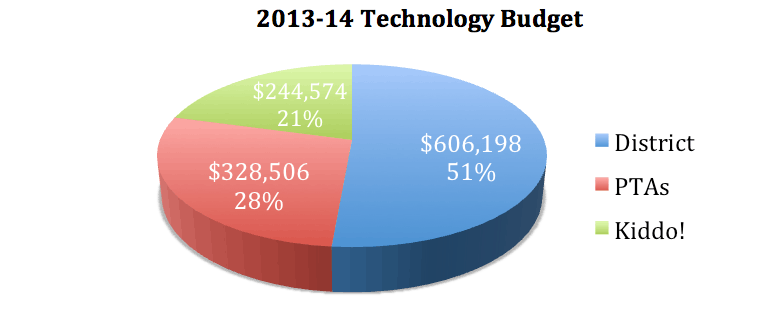
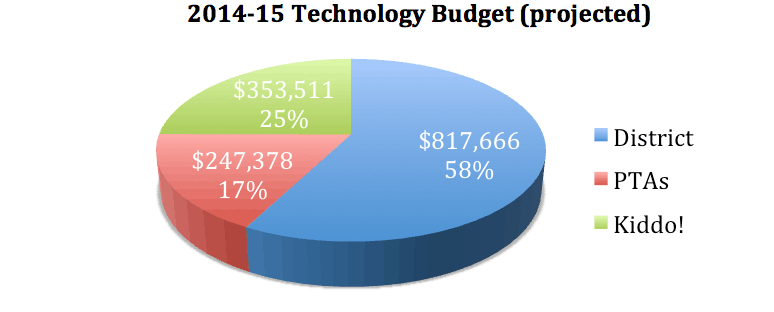
51. What technology expenses do the District, Kiddo! and the PTAs fund?
Each organization funds the following areas in the chart below (indicated by a colored bar). The percentage within each bar is the amount of that organization’s expenditures for 2013-14 that account for that category.
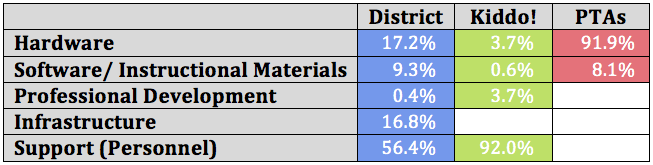
52. What is the breakdown of annual technology expenses?
Technology Expenses, broken down by standard budget categories are represented in the charts below. Software and instructional materials are included in Materials & Supplies. The increase in Salaries & Benefits in 2014‑15 partly reflects the addition of a certificated Instructional Technology Coach. Higher equipment spending in 2013-14 is partly because some PTAs raised tech funds for two years worth of equipment and spent the money up front. Services and contracts are significantly higher in 2014-15 because of some major one-time projects, including the upgrade to the District phone system, the Edna Maguire MPR audio/visual project, and the addition of Middle School portables. Professional Development is technology specific, and will increase in future years. Also, some professional development (PD) is done in house with existing personnel, and some PD is paid for out of site funds, which is not accounted for in these figures.
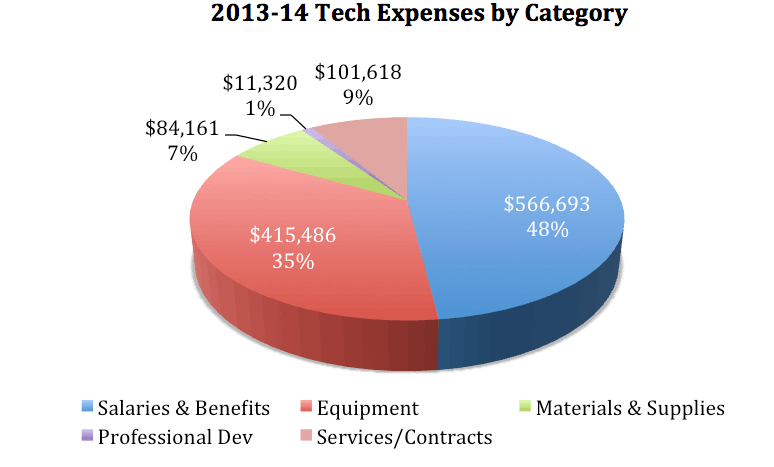
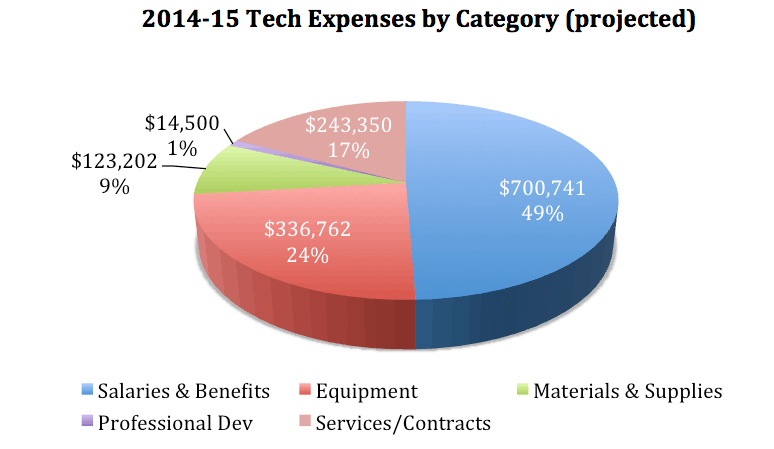
53. Who will step in if there is a shortfall in PTA fundraising?
Most PTAs have historically raised and spent a similar amount on technology as the Tech Strategic Plan request amount. In the event of a shortfall, PTA Council could be notified and school PTAs would have the flexibility to extend fundraising deadlines. A shortfall in a particular funding year may also cause some equipment purchases to be postponed. The District or Kiddo! will work together with PTAs to develop a shared solution in such cases.
54. What discount is the District getting with volume purchasing power by combining orders?
The savings will vary according to the equipment ordered, product cycles, promotions, and other factors. For the District’s most recent large, combined orders in May and July of 2014, savings were $24,315 (9.8%) and $8,477 (20.5%) over standard pricing. The May order included 130 Macbook Airs and 270 iPads. The July order included 62 iPads plus cases. This discount rate likely reflects a reasonable range of savings over the typical 5% education discount, and allows the District to purchase more with the same dollars.
55. Will PTAs continue to contribute toward teacher laptops?
No. The last contribution toward the teacher laptop lease was during the 2013-14 school year. The District will be funding the replacement of teacher laptops going forward.
56. Is there a possibility of selling retired equipment to help raise funds?
Selling retired equipment is subject to Board policy and California Education Code for surplus/obsolete equipment. There are options for liquidating obsolete equipment, which include auctioning, offering for sale to staff, students and parents, selling to a refurbisher, or donating to needy students or other educational/non-profit organizations. The District will investigate the benefits of these options at the appropriate time.
57. Can someone give a gift directly to the District Tech Plan effort?
There is a District fund set up for the Tech Plan. We encourage gifts through your school’s PTA and/or Kiddo! Foundation, but you can also write a check directly to the Mill Valley School District and reference the Tech Strategic Plan. The check can be dropped off or mailed to the District Office, 411 Sycamore Ave, Mill Valley, CA 94941. We appreciate everyone’s generous support for this initiative, and realize that we would not be able to provide such incredible resources and opportunities to our children without it.

