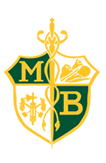-

To access your profile:
- Click your name in the upper-right of the header in Schoology.
- Click Your Profile.
- NOTE: MBS plans to upload student school pictures as profile pictures
Schoology users that click on your name in Schoology will also be taken to your profile. Depending on the settings in place at your school.
To Change Profile Pictures- Click Attach file
- Choose JPEG, PNG, or GIF from your device
- If you already have a photo in place, click Remove.
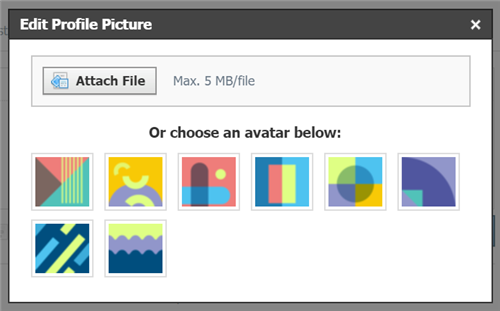
https://support.schoology.com/hc/en-us/articles/201001303-Profile-Students-