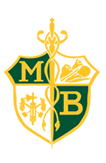-

WEPA Printer Driver for Chromebooks
Mountain Brook High School has a specific WEPA print drive for Chromebooks.
If a student does not have the option to print to the WEPA printer from their Chromebooks, follow these directions.
STEP 1:
- Using your Chromebook, access this website http://support.wepanow.com/mountain-brook-google-cloud-print/
- Click the Google Cloud Print image
- Click Add Printer
STEP 2:
- Open a Google document
- Select File Print
- Destination – Change
- Search WEPA and select
If you have any problems please contact Ms. Kay, MBHS Technology Coordinator
kayj@mtnbrook.k12.al.us
Menu
- Home
- About Us
- Academics
-
Athletic Teams
- "
-
Athletics
- "
- Calendars
-
Clubs
- "
- Ambassadors
- Art Club
- Circle of Friends
- FBLA
- First Priority
- French Club
- Gay Straight Alliance
- Interact Club
- Junior Civitan Club
- Justice Club
- Key Club
- Latin Club
- MBHS Choir
- MBHS Choir Class Pages
- Natural Helpers
- Olympian Pageant
- Ping Pong
- READ Club
- Rock Climbing
- Scholars Bowl
- Spanish Club
- Spanish Honor Society
- Spartan Pride
- Stage Crew
- Sword and Shield
- Thespian Club
- Writing Center
- Yearbook
- MBHS TED-Ed Club
- The MUSE
- Outreach Club deactivated Sept 2018
- Clubs & Activities
-
College Advisory
- "
-
Community
- "
-
Counseling & Guidance
- "
- Departments
-
Directory
- "
- Angelo, Lorrie
- Aust, Rhonda
- Bakken, Virginia (Ginny)
- Bandy, Anna
- Beasley, Lori
- Binet, John
- Burket, BeBe (Jana)
- Boozer, Joy
- Burns, Wanda
- Burson, Ashley
- Busby, Carrie
- Callaway, Ben
- Cannon, Kyle
- Carmichael, Caroline
- Chaffin, Kelly
- Chatham, Morgan
- Collier, Brooke
- Collins, Jake
- Conger, Steven
- Creech, Jessie
- Cunningham, Missy
- Davis, Tyler
- Dennis, Brooke
- Denton, Margaret Ann
- Dudley, Michael
- Dukes, Ellanor
- Easley, Brad
- Elias, Christi
- Ferguson, Matt
- Fitch, Heather
- Froemelt, Toula
- Ganey, Jane
- Gann, Lee
- Gannon, Amy Kathryn
- Gannon, Millie
- Gardner, Mattie
- Garrett, Angel
- Giangrosso, Pete
- Glaub, Nancy
- Goodson, Rebecca
- Harkins, Nikki
- Harkless, Kenneth
- Hayes, Jackie
- Holdbrooks, Michelle
- Hollis, Eric
- Jackson, Amy
- Jackson, Drew
- Jordan, Jake
- Kash, Julie
- Kelly, Richard
- Keuler, Annalisa
- Kilfoyle, Leah
- Kustos, Paul
- Lamar, Glenn
- Lasater, Drew
- Leopard, Lori
- Letson, Jack
- Lowe, Catherine
- Lowman, Elizabeth
- Mandt, David
- Marino, Anthony
- Marks, Shannon
- Martin, Shane
- MBHS Child NutritionTeam
- MBHS Custodian Teams
- McCoy, Stephan
- McGee, Jill (Covington)
- McGovern, Christina
- McGovern, Michael
- McGuirk, Heather
- Merrill, Chad
- Millhouse, Amanda
- Milliman, Susan
- Millsap, Kathleen
- Montana, Sonia
- Moore, Melissa
- Morgan, Becton
- Noto, Kristina
- O'Connor, Michelle
- Owens, Laura
- Palmer, Melissa
- Poole, Veronica Lyle
- Porter, Thomas (Lars)
- Price, Allison
- Price, Sara
- Ransom, Justin
- Rape, Jessica
- Ray, Bradley
- Rendon, Paige
- Roberts, Brittany
- Roberts, Jeff
- Rodriguez, Gabe
- Rogers, James
- Rogers, Walt
- Rosenstiel, Bryan
- Rotter, Brock
- Ryan, Taylor
- Rysedorph, Cynthia
- Sartorio, Alessia
- Scofield, Andrew
- Searcy, Shelley
- Shotts, Brandy
- Shuleva, Anne Chandler
- Speer, Kyle
- Stamps, Christy
- Stearns, Shane
- Stewart, Amy
- Sutherland, Sally
- Svetlay, Karen
- Thoesen, Molly
- Thomas, Sara Anne
- Tiley, Elizabeth
- Traffica, Sherri
- Truesdale, Casey
- Van Beek, Ashley
- Voltz, Whitney
- Wald, Greg
- Webb, Joe
- Weems, Margaret
- Westlake, Emily
- Wilson, Andrew
- Wilson, Scottie
- Wood Weas, Liz
- Wright, Lauren S
- Yeager, Chris
- Pappanastos, Mary
- Smith, Jason
- Underwood, Madelyn
-
Enrichment
- "
- Fine Arts
-
Resources
Mountain Brook High School
3650 Bethune Drive
Mountain Brook, AL 35223
Phone | 205-414-3800
Fax | 205-969-8113