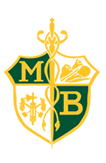GOOGLE APPS
Google Chrome Web Store has several tools for great experience working on line in Chrome
https://chrome.google.com/webstore/category/apps
- EasyBib – the hard part of researching and writing a paper may be finished, but then there’s one more hurdle: making sure the citations and bibliography are formatted correctly. EasyBib simplifies the process so students can type in the information they have and the app can help find the source and format. Another tool for citing sources is Cite This For Me: Web Citer, which is an extension that can also be downloaded from Google Chrome Web Store, and creates website citations in APA, MLA, Chicago or Harvard referencing styles.
- Desmos Graphic Calculator – this intuitive graphic calculator allows students to plot functions, create tables, animate graphics and use many of the functions of an expensive calculator—for free.
- Paper to Editable - Turn Paper documents or PDFs into editable documents using Google Drive. http://googleresearch.blogspot.com/2015/05/paper-to-digital-in-200-languages.html