-
Parents and students can view the student's graduation progress in the PowerSchool Parent/Student Portal. This is helpful as students register for classes in high school. Please note that the graduation progress can only be viewed for students in grades 9-12. Students in grades lower than 9 do not have a graduation plan so there is no graduation progress.
The graduation progress does not work in the PowerSchool app, only by logging into https://powerschool.ccsdut.org/public/.
To view the graduation progress screen in the PowerSchool Parent Portal, complete the steps below:
1. Log into the Parent Portal using a browser (not in the PowerSchool App). We suggest you login using Chrome or Firefox to log in to the Portal.
2. You will see tabs at the top with your child(ren)'s name(s). Choose the child at the top for which you would like to update the contact information:
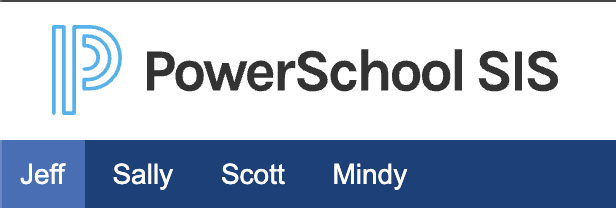
3. Click the "Grade History" button in the left navigation.
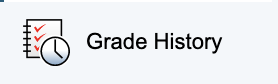
4. The grade history screen will show all of the final grades earned for the year thus far. There is a tab for each year. The Graduation Progress button is shown at the bottom of that page. Click the button to view the graduation progress.

5. The graduation progress displays showing the credit earned and the credit required for graduation. It also shows what is needed for graduation.
6. If you have any questions about the graduation progress, please contact your student's counselor at the school.
Select a School...
Select a School
- Birch Creek ES
- Canyon ES
- Cedar Ridge ES
- Greenville ES
- Heritage ES
- Lewiston ES
- Lincoln ES
- Millville ES
- Mountainside ES
- Nibley ES
- North Park ES
- Providence ES
- River Heights ES
- Summit ES
- Sunrise ES
- Wellsville ES
- White Pine ES
- North Cache MS
- South Cache MS
- Spring Creek MS
- Cache HS
- Green Canyon HS
- Mountain Crest HS
- Ridgeline HS
- Sky View HS

