-


Cottonwood Elementary School provides you with access to your child's current attendance and grades via the internet.
To access this information, you must have a valid email address. If not, you can create an email account using free services such as Yahoo, Hotmail or GMail.
Please adhere to the following steps
1. Open an internet browser on your computer (Chrome, IE, etc.).
2. Type https://houstonco.powerschool.com/public in the address bar (Save this site as a favorite.).
3. Select "Create Account" on the "Student and Parent Sign In" page.
4. Enter the following parent information in the "Create Account" section.
First Name
Last Name
Unique and valid E-mail account
Unique User Name
Password
Retype Password
5. In the "Link Students to Account" section, key in the following information. Click Enter when done.
Student Name:
Access ID: You may obtain this from our Guidance Counselor, Kala Reynolds
Access Password: You may obtain this from our Guidance Counselor, Kala Reynolds
Relationship to Student (Add additional students now or when you sign into your account using their access information.)
6. Once your account is successfully created, you will be able to log in through the "Parent Sign In" page using your new user name and password. Track your child's academic progress from any location that has internet access and keep your passwords confidential so only you can access this information.
The Grades and Attendance tab allows you to check assignments and grades.
The Grades History tab will show grades your child received in previous grading periods.
The Teacher Comments tab will show current teacher comments for your child.
If active, the School Bulletin tab will show current announcements for your school.
If you have any questions concerning the use of the Parent Portal, contact Mrs. Kala Reynolds, Cottonwood Elementary School Guidance Counselor at 334-899-6072 or you may email her at khamilton@hcboe.us
Select a School...
Select a School
- Ashford Elementary School
- Cottonwood Elementary School
- Rehobeth Elementary School
- Webb Elementary School
- Wicksburg Elementary School
- Ashford Middle School
- Rehobeth Middle School
- Ashford High School
- Cottonwood High School
- Houston County High School
- Rehobeth High School
- Wicksburg High School
- Houston County Career Academy
- Houston County Virtual Academy