If your internal microphone does not pick up your voice well, others will have trouble hearing you. Check this setting to make sure you can be heard.
- Make sure you are connected to the network and then login to the Chromebook.
- Click in the bottom right corner to see the menu:
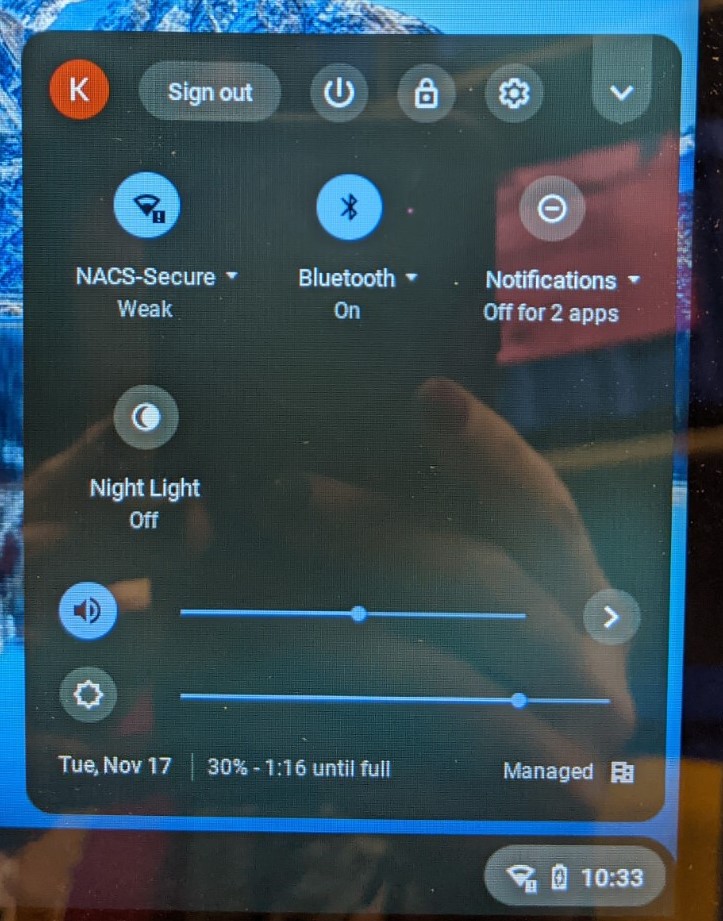
- Click on the arrow to the right of the audio level to see the settings. (second slider bar from the bottom)
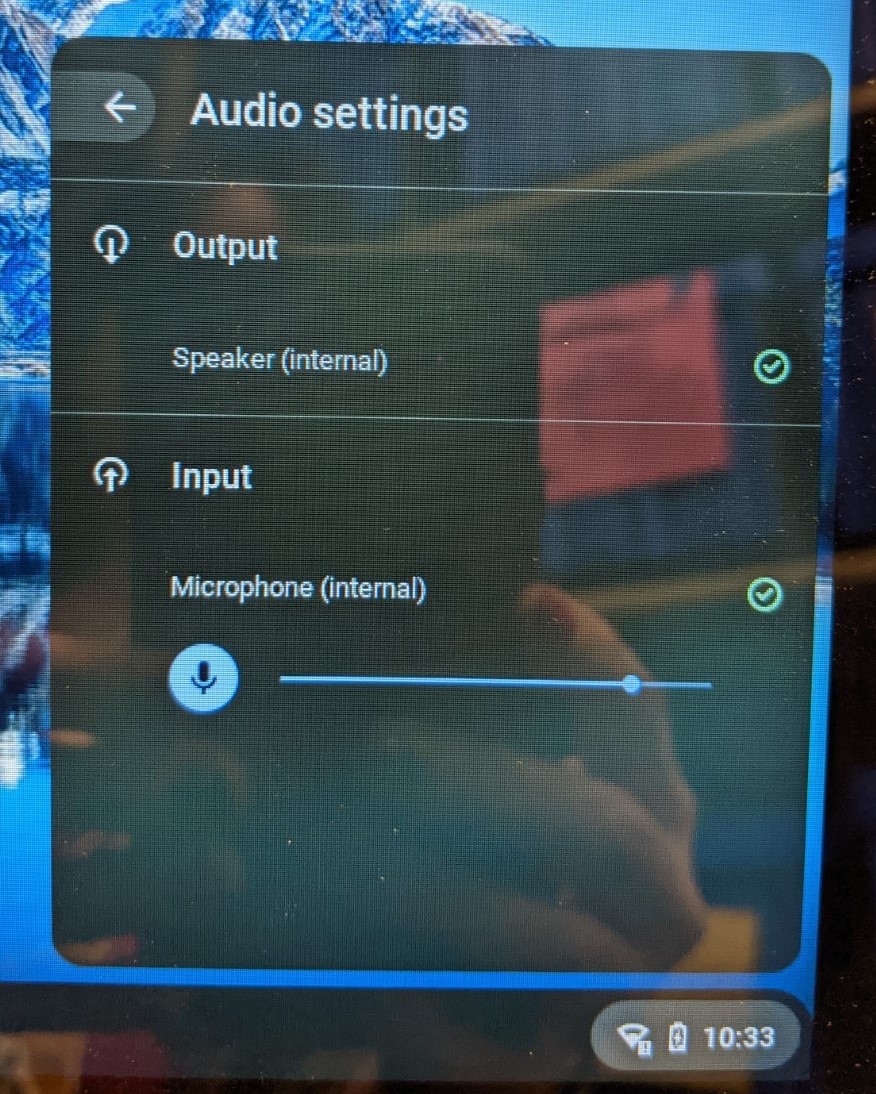
- Adjust the Microphone level as needed.